《计算机导论》课程教学课件(英文讲稿)1-b-Digital Data Representation

Digital Data Representation Data Information Data: Symbols that represent peopel,events,things,and idea. Example:name,number,the color in a photograph.etc. Data is used by machines(Computer). Infromation: When the data is presented in a format that the peopel can understand and use it. Information is used by humans. Data representation: refers to the form in which data is stored,processed and transmitted. Data representation can use Digital or analog methods
Digital Data Representation Data & Information Data: Symbols that represent peopel, events, things, and idea. Example: name, number , the color in a photograph.etc. Data is used by machines (Computer). Infromation: When the data is presented in a format that the peopel can understand and use it. Information is used by humans. Data representation: refers to the form in which data is stored, processed and transmitted. Data representation can use Digital or analog methods
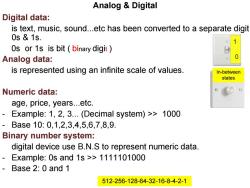
Analog Digital Digital data: is text,music,sound.etc has been converted to a separate digit 0s&1s. Os or 1s is bit binary digit Analog data: is represented using an infinite scale of values. In-between states Numeric data: age,price,years.etc. Example:1,2,3.(Decimal system)>>1000 -Base10:0,1,2,3,4,5,6,7,8,9. Binary number system: digital device use B.N.S to represent numeric data. Example:0s and 1s >1111101000 Base 2:0 and 1 512-256-128-64-32-16-8-4-2-1
Analog & Digital Digital data: is text, music, sound.etc has been converted to a separate digit 0s & 1s. 0s or 1s is bit ( binary digit ) Analog data: is represented using an infinite scale of values. Numeric data: age, price, years.etc. - Example: 1, 2, 3. (Decimal system) >> 1000 - Base 10: 0,1,2,3,4,5,6,7,8,9. Binary number system: digital device use B.N.S to represent numeric data. - Example: 0s and 1s >> 1111101000 - Base 2: 0 and 1 In-between states 512-256-128-64-32-16-8-4-2-1
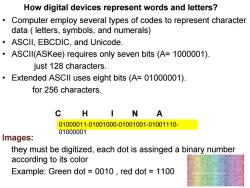
How digital devices represent words and letters? Computer employ several types of codes to represent character data letters,symbols,and numerals) ASCIl,EBCDIC,and Unicode. ASCIl(ASKee)requires only seven bits (A=1000001). just 128 characters. Extended ASCll uses eight bits(A=01000001). for 256 characters. C H IN A 01000011-01001000-01001001-01001110- 01000001 Images: they must be digitized,each dot is assinged a binary number according to its color Example:Green dot =0010,red dot 1100
• Computer employ several types of codes to represent character data ( letters, symbols, and numerals) • ASCII, EBCDIC, and Unicode. • ASCII(ASKee) requires only seven bits (A= 1000001). just 128 characters. • Extended ASCII uses eight bits (A= 01000001). for 256 characters. C H I N A Images: they must be digitized, each dot is assinged a binary number according to its color Example: Green dot = 0010 , red dot = 1100 How digital devices represent words and letters? 01000011-01001000-01001001-01001110- 01000001
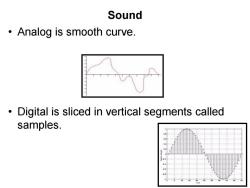
Sound Analog is smooth curve. Digital is sliced in vertical segments called samples
• Analog is smooth curve. • Digital is sliced in vertical segments called samples. Sound
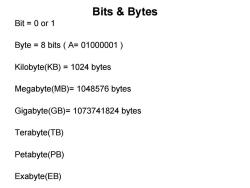
Bits Bytes Bit =0 or 1 Byte=8 bits (A=01000001 Kilobyte(KB)=1024 bytes Megabyte(MB)=1048576 bytes Gigabyte(GB)=1073741824 bytes Terabyte(TB) Petabyte(PB) Exabyte(EB)
Bit = 0 or 1 Byte = 8 bits ( A= 01000001 ) Kilobyte(KB) = 1024 bytes Megabyte(MB)= 1048576 bytes Gigabyte(GB)= 1073741824 bytes Terabyte(TB) Petabyte(PB) Exabyte(EB) Bits & Bytes

Ciruits Chip Chip(Integrated circuit): is a slice of slicon containing microscopic circuit elements such as transistors,wires,capacitors and resistors. Semiconductors: Substances,such as silicon or germanium,with properties between those of a conductor (Copper)and an insulator (wood) To fabricate a chip. silicon chip 19 mm 5 mm notch small dot plastic 0.1 inch case
Chip (Integrated circuit): is a slice of slicon containing microscopic circuit elements such as transistors, wires, capacitors and resistors. Semiconductors: Substances, such as silicon or germanium, with properties between those of a conductor (Copper) and an insulator (wood). To fabricate a chip. Ciruits & Chip
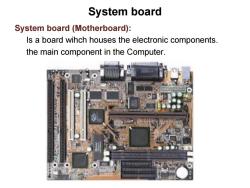
System board System board (Motherboard): Is a board wihch houses the electronic components. the main component in the Computer
System board (Motherboard): Is a board wihch houses the electronic components. the main component in the Computer. System board
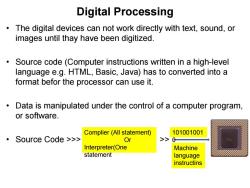
Digital Processing The digital devices can not work directly with text,sound,or images until thay have been digitized. Source code(Computer instructions written in a high-level language e.g.HTML,Basic,Java)has to converted into a format befor the processor can use it. Data is manipulated under the control of a computer program, or software. Complier(All statement) 101001001 ·Source Code>>> Or Q Interpreter(One Machine statement language instructins
• The digital devices can not work directly with text, sound, or images until thay have been digitized. • Source code (Computer instructions written in a high-level language e.g. HTML, Basic, Java) has to converted into a format befor the processor can use it. • Data is manipulated under the control of a computer program, or software. • Source Code >>> >> Digital Processing Complier (All statement) Or Interpreter(One statement 101001001 0 Machine language instructins
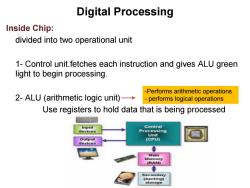
Digital Processing Inside Chip: divided into two operational unit 1-Control unit.fetches each instruction and gives ALU green light to begin processing. -Performs arithmetic operations 2-ALU (arithmetic logic unit)> performs logical operations Use registers to hold data that is being processed Input Central devices Processing Unit Output (CPU) devices Main Memory (RAM) Secondary (backing storage
Inside Chip: divided into two operational unit 1- Control unit.fetches each instruction and gives ALU green light to begin processing. 2- ALU (arithmetic logic unit) Use registers to hold data that is being processed Digital Processing -Performs arithmetic operations - performs logical operations
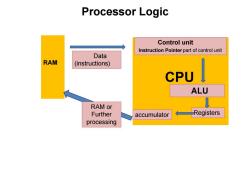
Processor Logic Control unit Instruction Pointer part of control unit Data RAM (instructions) CPU ALU RAM or Further accumulator Registers processing
Processor Logic RAM CPU Control unit Instruction Pointer part of control unit Data (instructions) ALU Registers accumulator RAM or Further processing
按次数下载不扣除下载券;
注册用户24小时内重复下载只扣除一次;
顺序:VIP每日次数-->可用次数-->下载券;
- 《计算机导论》课程教学课件(英文讲稿)1-a-Computer History+ Di Devices.pdf
- 《计算机导论》课程教学大纲 Computer Concepts.pdf
- 《微型计算机技术及应用》课程电子教案(PPT教学课件,共十五章,完整版).pptx
- 《微机技术及应用》课程教学大纲 Microcmputer Technology and aplications.doc
- 《C++面向对象程序设计》课程教学资源(PPT课件)Chapter 14 Polymorphism and Virtual Functions.ppt
- 《C++面向对象程序设计》课程教学资源(PPT课件)Chapter 13 Inheritance.ppt
- 《C++面向对象程序设计》课程教学资源(PPT课件)Chapter 9 Strings.ppt
- 《C++面向对象程序设计》课程教学资源(PPT课件)Chapter 10 Pointers and Dynamic Arrays.ppt
- 《C++面向对象程序设计》课程教学资源(PPT课件)Chapter 12 Streams and File IO.ppt
- 《C++面向对象程序设计》课程教学资源(PPT课件)Chapter 11 Separate Compilation and Namespaces.ppt
- 《C++面向对象程序设计》课程教学资源(PPT课件)Chapter 5 Arrays.ppt
- 《C++面向对象程序设计》课程教学资源(PPT课件)Chapter 8 Operator Overloading, Friends, and References.ppt
- 《C++面向对象程序设计》课程教学资源(PPT课件)Chapter 7 Constructors and Other Tools.ppt
- 《C++面向对象程序设计》课程教学资源(PPT课件)Chapter 6 Structures and Classes.ppt
- 《C++面向对象程序设计》课程教学资源(PPT课件)Chapter 2 Flow of Control.ppt
- 《C++面向对象程序设计》课程教学资源(PPT课件)Chapter 3 Function Basics.ppt
- 《C++面向对象程序设计》课程教学资源(PPT课件)Chapter 1 C++ Basics.ppt
- 《C++面向对象程序设计》课程教学资源(PPT课件)Chapter 4 Parameters and Overloading.ppt
- 西安邮电大学:《信息论与编码》课程教学课件(PPT讲稿)第三章.ppt
- 西安邮电大学:《信息论与编码》课程教学课件(PPT讲稿)第二章 信源与信息熵.ppt
- 《计算机导论》课程教学课件(英文讲稿)2-a-Computer Hardware.pdf
- 《计算机导论》课程教学课件(英文讲稿)2-b-Computer Hardware.pdf
- 《计算机导论》课程教学课件(英文讲稿)3-a-b-Computer Software.pdf
- 《计算机导论》课程教学课件(英文讲稿)4- operating system.pdf
- 《计算机导论》课程教学课件(英文讲稿)4-a- File mangement.pdf
- 《计算机导论》课程教学课件(英文讲稿)5-a- LANS_WANS.pdf
- 《计算机导论》课程教学课件(英文讲稿)5-b- LANS_WANS.pdf
- 《计算机导论》课程教学课件(英文讲稿)6-a- The Internet.pdf
- 《计算机导论》课程教学课件(英文讲稿)6-b- The Internet.pdf
- 《计算机导论》课程教学课件(英文讲稿)7-a- Web.pdf
- 《数字图像处理技术》课程教学资源(实例)实验 - C语言附录实例.doc
- 《C语言程序设计》课程教学资源(讲义资料)C语言中详解指针.doc
- 《C语言程序设计》课程教学资源(讲义资料)C指针详解(经典详细).pdf
- 《C语言程序设计》课程教学资源(讲义资料)C语言指针用法详解.pdf
- 《C语言程序设计》课程教学课件(PPT讲稿)C语言指针详解.ppt
- 《C语言程序设计》课程教学课件(PPT讲稿)c语言指针完整教程.ppt
- 《C语言程序设计》课程教学资源(讲义资料)C语言程序设计期中测试(函数,带答案).pdf
- 中国农业大学:《C语言程序设计》课程教学课件(PPT讲稿)第06章 指针.ppt
- 《C语言程序设计》课程教学资源(讲义资料)C语言程序设计期中测试(数组,带答案).pdf
- 《C语言程序设计》课程教学资源(讲义资料)C语言程序设计期中测试(分支与循环以前知识点,带答案).pdf
