《计算机导论》课程教学课件(英文讲稿)7-a- Web
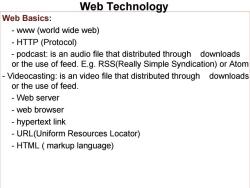
Web Technology Web Basics: www(world wide web) HTTP(Protocol) podcast:is an audio file that distributed through downloads or the use of feed.E.g.RSS(Really Simple Syndication)or Atom -Videocasting:is an video file that distributed through downloads or the use of feed. Web server web browser hypertext link URL(Uniform Resources Locator) -HTML markup language)
Web Basics: - www (world wide web) - HTTP (Protocol) - podcast: is an audio file that distributed through downloads or the use of feed. E.g. RSS(Really Simple Syndication) or Atom - Videocasting: is an video file that distributed through downloads or the use of feed. - Web server - web browser - hypertext link - URL(Uniform Resources Locator) - HTML ( markup language) Web Technology

Web Technology How does HTTP work? HTTP Request and Response 1.Browser Request 2.Web Server Finds File GET/indexhtml HTTP/1.1 1KB /var/www//indexchtml Read File 3.Server Response 4.Browser Displays Page 100K6 HTTP/1x200OK chtmb>. Stateless protocol: Each web page retrieved separately,the HTTP maintain no record of pervious interactions and handels each request based entirely on information that comes with it
How does HTTP work? Stateless protocol: Each web page retrieved separately, the HTTP maintain no record of pervious interactions and handels each request based entirely on information that comes with it. Web Technology
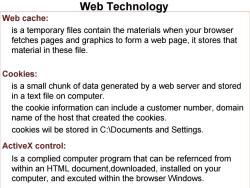
Web Technology Web cache: is a temporary files contain the materials when your browser fetches pages and graphics to form a web page,it stores that material in these file. Cookies: is a small chunk of data generated by a web server and stored in a text file on computer. the cookie information can include a customer number,domain name of the host that created the cookies. cookies wil be stored in C:\Documents and Settings. ActiveX control: Is a complied computer program that can be refernced from within an HTML document,downloaded,installed on your computer,and excuted within the browser Windows
Web cache: is a temporary files contain the materials when your browser fetches pages and graphics to form a web page, it stores that material in these file. Cookies: is a small chunk of data generated by a web server and stored in a text file on computer. the cookie information can include a customer number, domain name of the host that created the cookies. cookies wil be stored in C:\Documents and Settings. ActiveX control: Is a complied computer program that can be refernced from within an HTML document,downloaded, installed on your computer, and excuted within the browser Windows. Stateless protocol: Each web page retrieved separately, the HTTP maintain no record of pervious interactions and handels each request based entirely on information that comes with it. Web Technology

Search Engines Google Altavista Ask.com
Google Altavista Ask.com Search Engines
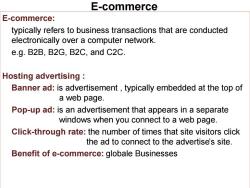
E-commerce E-commerce: typically refers to business transactions that are conducted electronically over a computer network. e.g.B2B,B2G,B2C,and C2C. Hosting advertising Banner ad:is advertisement,typically embedded at the top of a web page. Pop-up ad:is an advertisement that appears in a separate windows when you connect to a web page. Click-through rate:the number of times that site visitors click the ad to connect to the advertise's site. Benefit of e-commerce:globale Businesses
E-commerce: typically refers to business transactions that are conducted electronically over a computer network. e.g. B2B, B2G, B2C, and C2C. Hosting advertising : Banner ad: is advertisement , typically embedded at the top of a web page. Pop-up ad: is an advertisement that appears in a separate windows when you connect to a web page. Click-through rate: the number of times that site visitors click the ad to connect to the advertise’s site. Benefit of e-commerce: globale Businesses E-commerce

Online Payment Secure connection: encrypts the data transmitted between your computer and a website to protect your credit card. technologies that create secure connection include SSL,TLS and S-HTTP. SSL(Secure Sockets Layer): TLS(Transport Layer Security): Are protocols that encrypt data travelling between a client computer and an HTTP.These protocols using a specially designated port-typically port 443 rather than port 80. How you know if a connection is secure? https://www.google.com In taskbar display a padlock icon. Page:390
Secure connection: encrypts the data transmitted between your computer and a website to protect your credit card. technologies that create secure connection include SSL,TLS and S-HTTP. SSL(Secure Sockets Layer): TLS(Transport Layer Security): Are protocols that encrypt data travelling between a client computer and an HTTP. These protocols using a specially designated port-typically port 443 rather than port 80. How you know if a connection is secure? https://www.google.com In taskbar display a padlock icon. Page: 390 Online Payment
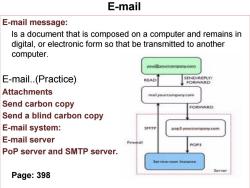
E-mail E-mail message: Is a document that is composed on a computer and remains in digital,or electronic form so that be transmitted to another computer. E-mail.(Practice) READ SEND/REPLY/ FORWARD Attachments mail.yourcomparcom Send carbon copy FORWARD Send a blind carbon copy E-mail system: SMTP pop3 yourcomparcom E-mail server Firewall POP3 PoP server and SMTP server. Service-now Instance Server Page:398
E-mail message: Is a document that is composed on a computer and remains in digital, or electronic form so that be transmitted to another computer. E-mail.(Practice) Attachments Send carbon copy Send a blind carbon copy E-mail system: E-mail server PoP server and SMTP server. Page: 398 E-mail
按次数下载不扣除下载券;
注册用户24小时内重复下载只扣除一次;
顺序:VIP每日次数-->可用次数-->下载券;
- 《计算机导论》课程教学课件(英文讲稿)6-b- The Internet.pdf
- 《计算机导论》课程教学课件(英文讲稿)6-a- The Internet.pdf
- 《计算机导论》课程教学课件(英文讲稿)5-b- LANS_WANS.pdf
- 《计算机导论》课程教学课件(英文讲稿)5-a- LANS_WANS.pdf
- 《计算机导论》课程教学课件(英文讲稿)4-a- File mangement.pdf
- 《计算机导论》课程教学课件(英文讲稿)4- operating system.pdf
- 《计算机导论》课程教学课件(英文讲稿)3-a-b-Computer Software.pdf
- 《计算机导论》课程教学课件(英文讲稿)2-b-Computer Hardware.pdf
- 《计算机导论》课程教学课件(英文讲稿)2-a-Computer Hardware.pdf
- 《计算机导论》课程教学课件(英文讲稿)1-b-Digital Data Representation.pdf
- 《计算机导论》课程教学课件(英文讲稿)1-a-Computer History+ Di Devices.pdf
- 《计算机导论》课程教学大纲 Computer Concepts.pdf
- 《微型计算机技术及应用》课程电子教案(PPT教学课件,共十五章,完整版).pptx
- 《微机技术及应用》课程教学大纲 Microcmputer Technology and aplications.doc
- 《C++面向对象程序设计》课程教学资源(PPT课件)Chapter 14 Polymorphism and Virtual Functions.ppt
- 《C++面向对象程序设计》课程教学资源(PPT课件)Chapter 13 Inheritance.ppt
- 《C++面向对象程序设计》课程教学资源(PPT课件)Chapter 9 Strings.ppt
- 《C++面向对象程序设计》课程教学资源(PPT课件)Chapter 10 Pointers and Dynamic Arrays.ppt
- 《C++面向对象程序设计》课程教学资源(PPT课件)Chapter 12 Streams and File IO.ppt
- 《C++面向对象程序设计》课程教学资源(PPT课件)Chapter 11 Separate Compilation and Namespaces.ppt
- 《数字图像处理技术》课程教学资源(实例)实验 - C语言附录实例.doc
- 《C语言程序设计》课程教学资源(讲义资料)C语言中详解指针.doc
- 《C语言程序设计》课程教学资源(讲义资料)C指针详解(经典详细).pdf
- 《C语言程序设计》课程教学资源(讲义资料)C语言指针用法详解.pdf
- 《C语言程序设计》课程教学课件(PPT讲稿)C语言指针详解.ppt
- 《C语言程序设计》课程教学课件(PPT讲稿)c语言指针完整教程.ppt
- 《C语言程序设计》课程教学资源(讲义资料)C语言程序设计期中测试(函数,带答案).pdf
- 中国农业大学:《C语言程序设计》课程教学课件(PPT讲稿)第06章 指针.ppt
- 《C语言程序设计》课程教学资源(讲义资料)C语言程序设计期中测试(数组,带答案).pdf
- 《C语言程序设计》课程教学资源(讲义资料)C语言程序设计期中测试(分支与循环以前知识点,带答案).pdf
- 中国农业大学:《C语言程序设计》课程教学资源(试卷习题)C程序设计讲义与习题(含参考答案).pdf
- 《C语言程序设计》课程教学资源(讲义资料)考试知识点复习(C语言程序设计复习样题及部分解析).doc
- 中国农业大学:《C语言程序设计》课程教学课件(PPT讲稿)第09章 文件.ppt
- 中国农业大学:《C语言程序设计》课程教学课件(PPT讲稿)第08章 结构体.ppt
- 中国农业大学:《C语言程序设计》课程教学课件(PPT讲稿)第07章 预处理命令.ppt
- 中国农业大学:《C语言程序设计》课程教学课件(PPT讲稿)第05章 函数.ppt
- 中国农业大学:《C语言程序设计》课程教学课件(PPT讲稿)第04章 数组.ppt
- 中国农业大学:《C语言程序设计》课程教学课件(PPT讲稿)第03章 三种基本控制结构(下).ppt
- 中国农业大学:《C语言程序设计》课程教学课件(PPT讲稿)第04章 三种基本控制结构(上).ppt
- 中国农业大学:《C语言程序设计》课程教学课件(PPT讲稿)第02章 数据类型、运算符和表达式.ppt
