《计算机导论》课程教学课件(英文讲稿)5-b- LANS_WANS
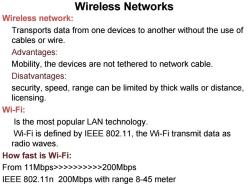
Wireless Networks Wireless network: Transports data from one devices to another without the use of cables or wire. Advantages: Mobility,the devices are not tethered to network cable. Disatvantages: security,speed,range can be limited by thick walls or distance, licensing. Wi-Fi: Is the most popular LAN technology. Wi-Fi is defined by IEEE 802.11,the Wi-Fi transmit data as radio waves. How fast is Wi-Fi: From 11Mbps>>>>>>>>>>200Mbps IEEE 802.11n 200Mbps with range 8-45 meter
Wireless network: Transports data from one devices to another without the use of cables or wire. Advantages: Mobility, the devices are not tethered to network cable. Disatvantages: security, speed, range can be limited by thick walls or distance, licensing. Wi-Fi: Is the most popular LAN technology. Wi-Fi is defined by IEEE 802.11, the Wi-Fi transmit data as radio waves. How fast is Wi-Fi: From 11Mbps>>>>>>>>>>200Mbps IEEE 802.11n 200Mbps with range 8-45 meter Wireless Networks

Wireless Networks Wi-Fi Equipment: Wireless Computers (embedded or extern wireless card-USB adapter or Wi-Fi card) Wireless router Surge strip or UPS MIMO(multiple-input multiple-output)to improve the speed and range Device managers >>Network adapters >>>Wifi.Adapter Important: Access to the wireless router by browsing http:/and the router's LAN address(192.168.1.1or192.168.1.100) Before using the wireless network,you have to adjust the configuration settings for default password,SSID(service set identifier)and encryption. Can I mix wirelees and wired devices?
Wi-Fi Equipment: - Wireless Computers (embedded or extern wireless card –USB adapter or Wi-Fi card) - Wireless router - Surge strip or UPS - MIMO (multiple-input multiple-output) to improve the speed and range Device managers >>> Network adapters >>> Wifi. Adapter Important: Access to the wireless router by browsing http:// and the router’s LAN address (192.168.1.1 or 192.168.1.100). Before using the wireless network, you have to adjust the configuration settings for default password, SSID (service set identifier) and encryption. Can I mix wirelees and wired devices? Wireless Networks
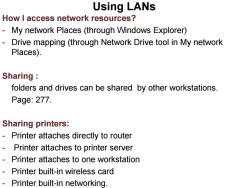
Using LANs How I access network resources? My network Places(through Windows Explorer) Drive mapping (through Network Drive tool in My network Places). Sharing folders and drives can be shared by other workstations. Page:277. Sharing printers: Printer attaches directly to router Printer attaches to printer server Printer attaches to one workstation Printer built-in wireless card Printer built-in networking
Using LANs How I access network resources? - My network Places (through Windows Explorer) - Drive mapping (through Network Drive tool in My network Places). Sharing : folders and drives can be shared by other workstations. Page: 277. Sharing printers: - Printer attaches directly to router - Printer attaches to printer server - Printer attaches to one workstation - Printer built-in wireless card - Printer built-in networking
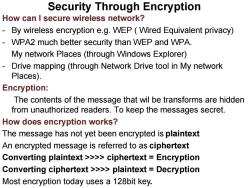
Security Through Encryption How can I secure wireless network? By wireless encryption e.g.WEP(Wired Equivalent privacy) WPA2 much better security than WEP and WPA My network Places(through Windows Explorer) Drive mapping (through Network Drive tool in My network Places). Encryption: The contents of the message that wil be transforms are hidden from unauthorized readers.To keep the messages secret. How does encryption works? The message has not yet been encrypted is plaintext An encrypted message is referred to as ciphertext Converting plaintext >>>ciphertext Encryption Converting ciphertext >>>plaintext Decryption Most encryption today uses a 128bit key
Security Through Encryption How can I secure wireless network? - By wireless encryption e.g. WEP ( Wired Equivalent privacy) - WPA2 much better security than WEP and WPA. My network Places (through Windows Explorer) - Drive mapping (through Network Drive tool in My network Places). Encryption: The contents of the message that wil be transforms are hidden from unauthorized readers. To keep the messages secret. How does encryption works? The message has not yet been encrypted is plaintext An encrypted message is referred to as ciphertext Converting plaintext >>>> ciphertext = Encryption Converting ciphertext >>>> plaintext = Decryption Most encryption today uses a 128bit key
按次数下载不扣除下载券;
注册用户24小时内重复下载只扣除一次;
顺序:VIP每日次数-->可用次数-->下载券;
- 《计算机导论》课程教学课件(英文讲稿)5-a- LANS_WANS.pdf
- 《计算机导论》课程教学课件(英文讲稿)4-a- File mangement.pdf
- 《计算机导论》课程教学课件(英文讲稿)4- operating system.pdf
- 《计算机导论》课程教学课件(英文讲稿)3-a-b-Computer Software.pdf
- 《计算机导论》课程教学课件(英文讲稿)2-b-Computer Hardware.pdf
- 《计算机导论》课程教学课件(英文讲稿)2-a-Computer Hardware.pdf
- 《计算机导论》课程教学课件(英文讲稿)1-b-Digital Data Representation.pdf
- 《计算机导论》课程教学课件(英文讲稿)1-a-Computer History+ Di Devices.pdf
- 《计算机导论》课程教学大纲 Computer Concepts.pdf
- 《微型计算机技术及应用》课程电子教案(PPT教学课件,共十五章,完整版).pptx
- 《微机技术及应用》课程教学大纲 Microcmputer Technology and aplications.doc
- 《C++面向对象程序设计》课程教学资源(PPT课件)Chapter 14 Polymorphism and Virtual Functions.ppt
- 《C++面向对象程序设计》课程教学资源(PPT课件)Chapter 13 Inheritance.ppt
- 《C++面向对象程序设计》课程教学资源(PPT课件)Chapter 9 Strings.ppt
- 《C++面向对象程序设计》课程教学资源(PPT课件)Chapter 10 Pointers and Dynamic Arrays.ppt
- 《C++面向对象程序设计》课程教学资源(PPT课件)Chapter 12 Streams and File IO.ppt
- 《C++面向对象程序设计》课程教学资源(PPT课件)Chapter 11 Separate Compilation and Namespaces.ppt
- 《C++面向对象程序设计》课程教学资源(PPT课件)Chapter 5 Arrays.ppt
- 《C++面向对象程序设计》课程教学资源(PPT课件)Chapter 8 Operator Overloading, Friends, and References.ppt
- 《C++面向对象程序设计》课程教学资源(PPT课件)Chapter 7 Constructors and Other Tools.ppt
- 《计算机导论》课程教学课件(英文讲稿)6-a- The Internet.pdf
- 《计算机导论》课程教学课件(英文讲稿)6-b- The Internet.pdf
- 《计算机导论》课程教学课件(英文讲稿)7-a- Web.pdf
- 《数字图像处理技术》课程教学资源(实例)实验 - C语言附录实例.doc
- 《C语言程序设计》课程教学资源(讲义资料)C语言中详解指针.doc
- 《C语言程序设计》课程教学资源(讲义资料)C指针详解(经典详细).pdf
- 《C语言程序设计》课程教学资源(讲义资料)C语言指针用法详解.pdf
- 《C语言程序设计》课程教学课件(PPT讲稿)C语言指针详解.ppt
- 《C语言程序设计》课程教学课件(PPT讲稿)c语言指针完整教程.ppt
- 《C语言程序设计》课程教学资源(讲义资料)C语言程序设计期中测试(函数,带答案).pdf
- 中国农业大学:《C语言程序设计》课程教学课件(PPT讲稿)第06章 指针.ppt
- 《C语言程序设计》课程教学资源(讲义资料)C语言程序设计期中测试(数组,带答案).pdf
- 《C语言程序设计》课程教学资源(讲义资料)C语言程序设计期中测试(分支与循环以前知识点,带答案).pdf
- 中国农业大学:《C语言程序设计》课程教学资源(试卷习题)C程序设计讲义与习题(含参考答案).pdf
- 《C语言程序设计》课程教学资源(讲义资料)考试知识点复习(C语言程序设计复习样题及部分解析).doc
- 中国农业大学:《C语言程序设计》课程教学课件(PPT讲稿)第09章 文件.ppt
- 中国农业大学:《C语言程序设计》课程教学课件(PPT讲稿)第08章 结构体.ppt
- 中国农业大学:《C语言程序设计》课程教学课件(PPT讲稿)第07章 预处理命令.ppt
- 中国农业大学:《C语言程序设计》课程教学课件(PPT讲稿)第05章 函数.ppt
- 中国农业大学:《C语言程序设计》课程教学课件(PPT讲稿)第04章 数组.ppt
