《计算机导论》课程教学课件(英文讲稿)4-a- File mangement
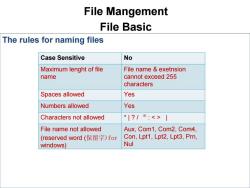
File Mangement File Basic The rules for naming files Case Sensitive No Maximum lenght of file File name exetnsion name cannot exceed 255 characters Spaces allowed Yes Numbers allowed Yes Characters not allowed *|?10:<> File name not allowed Aux,Com1,Com2,Com4, (reserved word(保留字)for Con,Lpt1,Lpt2,Lpt3,Prn, windows) Nul
The rules for naming files File Mangement File Basic Case Sensitive No Maximum lenght of file name File name & exetnsion cannot exceed 255 characters Spaces allowed Yes Numbers allowed Yes Characters not allowed * | ? / “ : | File name not allowed (reserved word (保留字)for windows) Aux, Com1, Com2, Com4, Con, Lpt1, Lpt2, Lpt3, Prn, Nul
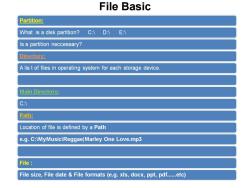
File Basic Partition: What is a disk partition? C:\D:\E:\ Is a partition neccessary? Directory: A lis t of files in operating system for each storage device. Main Directory: C: Path: Location of file is defined by a Path e.g.C:\MyMusic\Reggae|Marley One Love.mp3 File: File size,File date File formats (e.g.xIs,docx,ppt,pdf.etc)
File Basic
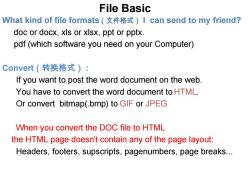
File Basic Vhat kind of file formats(文件格式)I can send to my friend? doc or docx,xls or xlsx,ppt or pptx. pdf(which software you need on your Computer) Convert(转换格式): If you want to post the word document on the web. You have to convert the word document to HTML. Or convert bitmap(.bmp)to GIF or JPEG When you convert the DOC file to HTML the HTML page doesn't contain any of the page layout: Headers,footers,supscripts,pagenumbers,page breaks
What kind of file formats(文件格式) I can send to my friend? doc or docx, xls or xlsx, ppt or pptx. pdf (which software you need on your Computer) Convert(转换格式) : If you want to post the word document on the web. You have to convert the word document to HTML. Or convert bitmap(.bmp) to GIF or JPEG When you convert the DOC file to HTML the HTML page doesn’t contain any of the page layout: Headers, footers, supscripts, pagenumbers, page breaks. File Basic
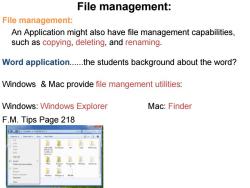
File management: File management: An Application might also have file management capabilities, such as copying,deleting,and renaming. Word application.the students background about the word? Windows Mac provide file mangement utilities: Windows:Windows Explorer Mac:Finder F.M.Tips Page 218
File management: An Application might also have file management capabilities, such as copying, deleting, and renaming. Word application.the students background about the word? Windows & Mac provide file mangement utilities: Windows: Windows Explorer Mac: Finder F.M. Tips Page 218 File management:
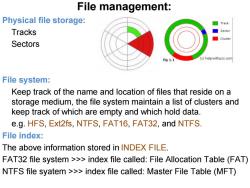
File management: Physical file storage: Track Tracks Sector Cluster Sectors fg1.1 (c)helpwithpcs.com File system: Keep track of the name and location of files that reside on a storage medium,the file system maintain a list of clusters and keep track of which are empty and which hold data. e.g.HFS,Ext2fs,NTFS,FAT16,FAT32,and NTFS. File index: The above information stored in INDEX FILE. FAT32 file system >>index file called:File Allocation Table (FAT) NTFS file syatem >>index file called:Master File Table(MFT)
File management: Physical file storage: Tracks Sectors File system: Keep track of the name and location of files that reside on a storage medium, the file system maintain a list of clusters and keep track of which are empty and which hold data. e.g. HFS, Ext2fs, NTFS, FAT16, FAT32, and NTFS. File index: The above information stored in INDEX FILE. FAT32 file system >>> index file called: File Allocation Table (FAT) NTFS file syatem >>> index file called: Master File Table (MFT)

File management: Adjacent cluster: Afile doesn't fit into a single cluster spills over into the next contiguous(adjacent)cluster. Nonadjacent cluster: When the contiguous cluster not available the data wil be saved into noncontiguous cluster. This disk is fragmented disk Defragmented disk: To rerrange the files on a disk so that they stored in contiguous clustors
Adjacent cluster: Afile doesn’t fit into a single cluster spills over into the next contiguous( adjacent) cluster. Nonadjacent cluster: When the contiguous cluster not available the data wil be saved into noncontiguous cluster. This disk is fragmented disk Defragmented disk: To rerrange the files on a disk so that they stored in contiguous clustors. File management:
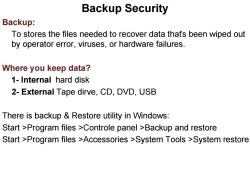
Backup Security Backup: To stores the files needed to recover data thats been wiped out by operator error,viruses,or hardware failures. Where you keep data? 1-Internal hard disk 2-External Tape dirve,CD,DVD,USB There is backup Restore utility in Windows: Start >Program files >Controle panel >Backup and restore Start >Program files >Accessories >System Tools >System restore
Backup: To stores the files needed to recover data that’s been wiped out by operator error, viruses, or hardware failures. Where you keep data? 1- Internal hard disk 2- External Tape dirve, CD, DVD, USB There is backup & Restore utility in Windows: Start >Program files >Controle panel >Backup and restore Start >Program files >Accessories >System Tools >System restore Backup Security
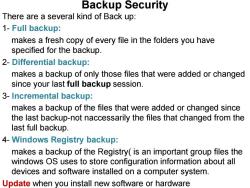
Backup Security There are a several kind of Back up: 1-Full backup: makes a fresh copy of every file in the folders you have specified for the backup. 2-Differential backup: makes a backup of only those files that were added or changed since your last full backup session. 3-Incremental backup: makes a backup of the files that were added or changed since the last backup-not naccessarily the files that changed from the last full backup. 4-Windows Registry backup: makes a backup of the Registry(is an important group files the windows OS uses to store configuration information about all devices and software installed on a computer system. Update when you install new software or hardware
There are a several kind of Back up: 1- Full backup: makes a fresh copy of every file in the folders you have specified for the backup. 2- Differential backup: makes a backup of only those files that were added or changed since your last full backup session. 3- Incremental backup: makes a backup of the files that were added or changed since the last backup-not naccessarily the files that changed from the last full backup. 4- Windows Registry backup: makes a backup of the Registry( is an important group files the windows OS uses to store configuration information about all devices and software installed on a computer system. Update when you install new software or hardware Backup Security
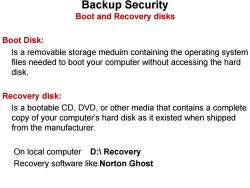
Backup Security Boot and Recovery disks Boot Disk: Is a removable storage meduim containing the operating system files needed to boot your computer without accessing the hard disk. Recovery disk: Is a bootable CD,DVD,or other media that contains a complete copy of your computer's hard disk as it existed when shipped from the manufacturer. On local computer D:Recovery Recovery software like Norton Ghost
Backup Security Boot and Recovery disks Boot Disk: Is a removable storage meduim containing the operating system files needed to boot your computer without accessing the hard disk. Recovery disk: Is a bootable CD, DVD, or other media that contains a complete copy of your computer’s hard disk as it existed when shipped from the manufacturer. On local computer D:\ Recovery Recovery software like Norton Ghost
按次数下载不扣除下载券;
注册用户24小时内重复下载只扣除一次;
顺序:VIP每日次数-->可用次数-->下载券;
- 《计算机导论》课程教学课件(英文讲稿)4- operating system.pdf
- 《计算机导论》课程教学课件(英文讲稿)3-a-b-Computer Software.pdf
- 《计算机导论》课程教学课件(英文讲稿)2-b-Computer Hardware.pdf
- 《计算机导论》课程教学课件(英文讲稿)2-a-Computer Hardware.pdf
- 《计算机导论》课程教学课件(英文讲稿)1-b-Digital Data Representation.pdf
- 《计算机导论》课程教学课件(英文讲稿)1-a-Computer History+ Di Devices.pdf
- 《计算机导论》课程教学大纲 Computer Concepts.pdf
- 《微型计算机技术及应用》课程电子教案(PPT教学课件,共十五章,完整版).pptx
- 《微机技术及应用》课程教学大纲 Microcmputer Technology and aplications.doc
- 《C++面向对象程序设计》课程教学资源(PPT课件)Chapter 14 Polymorphism and Virtual Functions.ppt
- 《C++面向对象程序设计》课程教学资源(PPT课件)Chapter 13 Inheritance.ppt
- 《C++面向对象程序设计》课程教学资源(PPT课件)Chapter 9 Strings.ppt
- 《C++面向对象程序设计》课程教学资源(PPT课件)Chapter 10 Pointers and Dynamic Arrays.ppt
- 《C++面向对象程序设计》课程教学资源(PPT课件)Chapter 12 Streams and File IO.ppt
- 《C++面向对象程序设计》课程教学资源(PPT课件)Chapter 11 Separate Compilation and Namespaces.ppt
- 《C++面向对象程序设计》课程教学资源(PPT课件)Chapter 5 Arrays.ppt
- 《C++面向对象程序设计》课程教学资源(PPT课件)Chapter 8 Operator Overloading, Friends, and References.ppt
- 《C++面向对象程序设计》课程教学资源(PPT课件)Chapter 7 Constructors and Other Tools.ppt
- 《C++面向对象程序设计》课程教学资源(PPT课件)Chapter 6 Structures and Classes.ppt
- 《C++面向对象程序设计》课程教学资源(PPT课件)Chapter 2 Flow of Control.ppt
- 《计算机导论》课程教学课件(英文讲稿)5-a- LANS_WANS.pdf
- 《计算机导论》课程教学课件(英文讲稿)5-b- LANS_WANS.pdf
- 《计算机导论》课程教学课件(英文讲稿)6-a- The Internet.pdf
- 《计算机导论》课程教学课件(英文讲稿)6-b- The Internet.pdf
- 《计算机导论》课程教学课件(英文讲稿)7-a- Web.pdf
- 《数字图像处理技术》课程教学资源(实例)实验 - C语言附录实例.doc
- 《C语言程序设计》课程教学资源(讲义资料)C语言中详解指针.doc
- 《C语言程序设计》课程教学资源(讲义资料)C指针详解(经典详细).pdf
- 《C语言程序设计》课程教学资源(讲义资料)C语言指针用法详解.pdf
- 《C语言程序设计》课程教学课件(PPT讲稿)C语言指针详解.ppt
- 《C语言程序设计》课程教学课件(PPT讲稿)c语言指针完整教程.ppt
- 《C语言程序设计》课程教学资源(讲义资料)C语言程序设计期中测试(函数,带答案).pdf
- 中国农业大学:《C语言程序设计》课程教学课件(PPT讲稿)第06章 指针.ppt
- 《C语言程序设计》课程教学资源(讲义资料)C语言程序设计期中测试(数组,带答案).pdf
- 《C语言程序设计》课程教学资源(讲义资料)C语言程序设计期中测试(分支与循环以前知识点,带答案).pdf
- 中国农业大学:《C语言程序设计》课程教学资源(试卷习题)C程序设计讲义与习题(含参考答案).pdf
- 《C语言程序设计》课程教学资源(讲义资料)考试知识点复习(C语言程序设计复习样题及部分解析).doc
- 中国农业大学:《C语言程序设计》课程教学课件(PPT讲稿)第09章 文件.ppt
- 中国农业大学:《C语言程序设计》课程教学课件(PPT讲稿)第08章 结构体.ppt
- 中国农业大学:《C语言程序设计》课程教学课件(PPT讲稿)第07章 预处理命令.ppt
