《化工过程模拟》课程教学资源(文献资料)Aspen Plus 10 User GuideVol 2
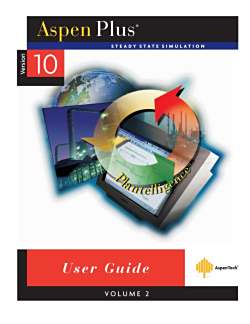
Aspen PlusSTEADYSTATESIMULATION10MAureinUserGuideAspenTechVOLUME 2
User Guide Volume 2 S T E A D Y S T A T E S I M U L A T I O N 10 AspenTech7 Version User Guide V O L U M E 2 Aspen Plus 7

COPYRIGHT1981—1999Aspen Technology,Inc.ALLRIGHTSRESERVEDTheflowsheet graphics and plot components of Aspen Plus were developed by MY-Tech, Inc.Aspen Aerotran", Aspen Pinch", ADVENT, Aspen B-JAc", Aspen Custom Modeler", AspenDynamics",Aspen Hetran",Aspen Plus,AspenTech,B-JAc,BioProcess Simulator (BPS)?DynaPlus,ModelManager,Plantelligence,thePlantelligencelogo,PolymersPlus,PropertiesPlus,SPEEDUP,andtheaspen leaflogoareeitherregisteredtrademarks,ortrademarks ofAspenTechnology, Inc.,in the United States and/or other countries.BATCHFRAC"andRATEFRAcaretrademarksofKochEngineeringCompany,Inc.Activator is a trademark of Software Security, Inc.RainbowSentinelSuperPro"isatrademarkofRainbowTechnologies,Inc.Elan License Manager isa trademark of Elan ComputerGroup,Inc.,Mountain View,California,USA.Microsoft Windows, Windows NT, Windows 95 and Windows 98 are either registered trademarks ortrademarks of Microsoft Corporation in the United States and/or other countries.All other brand and product names are trademarks or registered trademarks of their respectivecompanies.The License Manager portion of this product is based on:ElanLicenseManager1989-1997ElanComputerGroup,IncAll rights reservedUse of Aspen Plus and This ManualThis manual is intended as a guide to using Aspen Plus process modeling software. This documentation containsAspenTechproprietaryandconfidential informationandmaynotbedisclosed,used,orcopiedwithoutthepriorconsent of AspenTech or as setforth in the applicable license agreement.Users are solely responsible for theproper use of Aspen Plus and the application of the results obtained.AlthoughAspenTechhastestedthesoftwareandreviewedthedocumentation,thesolewarrantyforAspenPlusmaybefoundintheapplicablelicenseagreementbetweenAspenTechandtheuser.ASPENTECHMAKESNOWARRANTYORREPRESENTATION,EITHEREXPRESSORIMPLIED,WITHRESPECTTOTHISDOCUMENTATION,ITS QUALITY,PERFORMANCE,MERCHANTABILITY,ORFITNESSFORAPARTICULARPURPOSE
COPYRIGHT 1981—1999 Aspen Technology, Inc. ALL RIGHTS RESERVED The flowsheet graphics and plot components of Aspen Plus were developed by MY-Tech, Inc. Aspen Aerotran, Aspen Pinch, ADVENT® , Aspen B-JAC, Aspen Custom Modeler, Aspen Dynamics, Aspen Hetran, Aspen Plus® , AspenTech® , B-JAC® , BioProcess Simulator (BPS), DynaPlus, ModelManager, Plantelligence, the Plantelligence logo, Polymers Plus® , Properties Plus® , SPEEDUP® , and the aspen leaf logo are either registered trademarks, or trademarks of Aspen Technology, Inc., in the United States and/or other countries. BATCHFRAC and RATEFRAC are trademarks of Koch Engineering Company, Inc. Activator is a trademark of Software Security, Inc. Rainbow SentinelSuperPro is a trademark of Rainbow Technologies, Inc. Élan License Manager is a trademark of Élan Computer Group, Inc., Mountain View, California, USA. Microsoft Windows, Windows NT, Windows 95 and Windows 98 are either registered trademarks or trademarks of Microsoft Corporation in the United States and/or other countries. All other brand and product names are trademarks or registered trademarks of their respective companies. The License Manager portion of this product is based on: Élan License Manager © 1989-1997 Élan Computer Group, Inc. All rights reserved Use of Aspen Plus and This Manual This manual is intended as a guide to using Aspen Plus process modeling software. This documentation contains AspenTech proprietary and confidential information and may not be disclosed, used, or copied without the prior consent of AspenTech or as set forth in the applicable license agreement. Users are solely responsible for the proper use of Aspen Plus and the application of the results obtained. Although AspenTech has tested the software and reviewed the documentation, the sole warranty for Aspen Plus may be found in the applicable license agreement between AspenTech and the user. ASPENTECH MAKES NO WARRANTY OR REPRESENTATION, EITHER EXPRESS OR IMPLIED, WITH RESPECT TO THIS DOCUMENTATION, ITS QUALITY, PERFORMANCE, MERCHANTABILITY, OR FITNESS FOR A PARTICULAR PURPOSE

ContentsAbout This ManualFor More Information.ii.17-1Chapter17ConvergenceFlowsheet Recycles andDesign Specifications.17-1..17-2Convergence Options.....17-3SpecifyingTear ConvergenceParameters...17-4Specifying Default Methods.....17-5SpecifyingSequencingParameters.17-6Specifying Convergence Method Parameters....17-6Specifying Tear Streams ....17-7Initial EstimatesforTearStreams.Specifying User-Defined Convergence Blocks....17-8.17-8Convergence Methods.....17-9WEGSTEIN Method...DIRECT Method..17-11Secant Method....17-11.17-12BROYDENMethod.17-14NEWTONMethod...17-15COMPLEX Method..SQP Method.....17-1517-16Specifying Convergence Order...17-17Specifying the Calculation Sequence.Using Initial Guesses ...17-18Flowsheet Sequencing....17-1917-20ObtainingFinalConvergenceSequence17-20AddingSpecialOptionstotheSequence.17-20Viewing theSequence.CheckingConvergenceResults.17-2317-24ControlPanel Messages..17-26StrategiesforFlowsheetConvergence.17-26Tear Convergence Suggestions..17-28Design SpecificationConvergenceSuggestions.17-29FortranBlockConvergenceSuggestions.Resolving Sequence and Convergence Problems...17-30.17-34References.Chapler18Accessing Flowsheet Variables18-1AccessingFlowsheetVariables...18-1.18-2Types of Accessed Flowsheet Variables...Aspen Plus User GuideContents-iiiVersion 10.1-0
Aspen Plus User Guide Contents-iii Version 10.1-0 Contents About This Manual .i For More Information.ii Chapter 17 Convergence.17-1 Flowsheet Recycles and Design Specifications .17-1 Convergence Options.17-2 Specifying Tear Convergence Parameters.17-3 Specifying Default Methods.17-4 Specifying Sequencing Parameters.17-5 Specifying Convergence Method Parameters.17-6 Specifying Tear Streams .17-6 Initial Estimates for Tear Streams .17-7 Specifying User-Defined Convergence Blocks .17-8 Convergence Methods.17-8 WEGSTEIN Method.17-9 DIRECT Method.17-11 Secant Method.17-11 BROYDEN Method .17-12 NEWTON Method.17-14 COMPLEX Method.17-15 SQP Method.17-15 Specifying Convergence Order.17-16 Specifying the Calculation Sequence.17-17 Using Initial Guesses .17-18 Flowsheet Sequencing .17-19 Obtaining Final Convergence Sequence.17-20 Adding Special Options to the Sequence .17-20 Viewing the Sequence .17-20 Checking Convergence Results.17-23 Control Panel Messages .17-24 Strategies for Flowsheet Convergence .17-26 Tear Convergence Suggestions.17-26 Design Specification Convergence Suggestions .17-28 Fortran Block Convergence Suggestions .17-29 Resolving Sequence and Convergence Problems .17-30 References .17-34 Chapter 18 Accessing Flowsheet Variables .18-1 Accessing Flowsheet Variables .18-1 Types of Accessed Flowsheet Variables.18-2

Variable Definition Dialog Box..18-418-7ChoosingInput orResultsVariables.Guidelines for Choosing Input or Results Variables.18-7Using Parameter Variables..18-818-11AccessingVectors...18-12AccessingStreamandSubstreamVectors...18-12SubstreamMIXEDandStreamClassCONVENSubstream CISOLID..18-14Substream NC...18-15Component Attributes andPSD..18-1718-17AccessingBlockVectorsVariables Dependent on Stage Number or Segment Number..18-1818-20VariablesDependentonSectionNumberVariablesDependentonOperationStepNumber.18-20Variables Dependent on Component Number.18-20VariablesDependent on Component Numberand Stage or SegmentNumber......18-21VariablesDependent on StageNumberand SectionNumber.....18-23VariablesDependentonStageNumberandOperationStepNumber18-24VariablesDependent on Component Number,StageNumber,andStripper Number......18-24VariablesDependentonComponentNumber,StageNumber,and....18-25Operation StepNumber..Variables Dependent on Component Number, Accumulator Number,18-26andOperationStepNumber18-27MHeatX Profiles..18-27ReactorProfilesAccessingPropertyParameterVectors...18-28.19-1hapler 19Fortran Blocks and In-Line Fortran.Using Fortran in Aspen Plus...19-1.19-2About Fortran Blocks.....19-3Creating a Fortran Block......19-3IdentifyingFlowsheetVariables.....19-4EnteringFortranStatementsandDeclarations...19-5SpecifyingWhenFortranStatementsAreExecuted..19-5ConvergingLoopsIntroduced byFortranBlocks..19-14RulesforIn-LineFortran Statements....19-15Disabling Syntax Checking....19-16Writing tothe Screen andAspenPlusFiles....19-17InteractiveReadStatements.19-19RetainingVariablesBetweenIterationsandBlocks..19-19About the Interpreter..19-21AboutExternalFortran Subroutines....20-1Chapter20Sensitivity..20-1About Sensitivity Analysis...20-2DefiningaSensitivityBlockAspen Plus User GuideContents-ivVersion 10.1-0
Contents-iv Aspen Plus User Guide Version 10.1-0 Variable Definition Dialog Box.18-4 Choosing Input or Results Variables.18-7 Guidelines for Choosing Input or Results Variables .18-7 Using Parameter Variables.18-8 Accessing Vectors.18-11 Accessing Stream and Substream Vectors.18-12 Substream MIXED and Stream Class CONVEN.18-12 Substream CISOLID.18-14 Substream NC .18-15 Component Attributes and PSD.18-17 Accessing Block Vectors 18-17 Variables Dependent on Stage Number or Segment Number .18-18 Variables Dependent on Section Number .18-20 Variables Dependent on Operation Step Number .18-20 Variables Dependent on Component Number .18-20 Variables Dependent on Component Number and Stage or Segment Number.18-21 Variables Dependent on Stage Number and Section Number.18-23 Variables Dependent on Stage Number and Operation Step Number 18-24 Variables Dependent on Component Number, Stage Number, and Stripper Number.18-24 Variables Dependent on Component Number, Stage Number, and Operation Step Number .18-25 Variables Dependent on Component Number, Accumulator Number, and Operation Step Number .18-26 MHeatX Profiles.18-27 Reactor Profiles .18-27 Accessing Property Parameter Vectors.18-28 Chapter 19 Fortran Blocks and In-Line Fortran.19-1 Using Fortran in Aspen Plus .19-1 About Fortran Blocks .19-2 Creating a Fortran Block.19-3 Identifying Flowsheet Variables .19-3 Entering Fortran Statements and Declarations .19-4 Specifying When Fortran Statements Are Executed.19-5 Converging Loops Introduced by Fortran Blocks.19-5 Rules for In-Line Fortran Statements.19-14 Disabling Syntax Checking.19-15 Writing to the Screen and Aspen Plus Files .19-16 Interactive Read Statements .19-17 Retaining Variables Between Iterations and Blocks.19-19 About the Interpreter.19-19 About External Fortran Subroutines .19-21 Chapter 20 Sensitivity.20-1 About Sensitivity Analysis.20-1 Defining a Sensitivity Block .20-2

.20-2Creating a Sensitivity Block..20-3IdentifyingtheSampledFlowsheetVariables.20-4IdentifyingManipulatedFlowsheetVariables.Defining Tabulated Variables ....20-4.20-5ReinitializingBlocksandStreams.20-6EnteringOptionalFortranStatements.20-6Fortran Declarations.Chapter21DesignSpecifications:Feedback Control.21-1..21-1AboutDesignSpecifications...21-2Defining a Design Specification..21-3CreatingaDesign Specification..21-3IdentifyingSampledFlowsheetVariables...21-4Entering the Design Specification....21-5Identifying theManipulated Variable....21-5EnteringOptionalFortranStatementsUsing the Fortran Sheet.21-6.21-6Troubleshooting Design SpecificationsChapler22Optimization22-1.22-1AboutOptimization.22-2ConvergenceofOptimizationProblems..22-2RecommendedProcedureforOptimization.22-3Defining an Optimization Problem.22-3Creating an Optimization Problem.22-3IdentifyingSampledFlowsheetVariables.22-4EnteringtheObjectiveFunction.22-5IdentifyingtheManipulatedVariable.22-6About Constraints....22-6Defining Constraints....22-6Creating Constraints....22-6Identifying Sampled Flowsheet Variables for Constraints.22-7Specifying the Constraint Expression...22-8EnteringOptionalFortranStatements...22-9Using the Fortran Sheet..22-9Fortran Declarations.22-10ConvergenceofOptimizationProblems...22-10COMPLEX Method....22-10Sequential Quadratic Programming (SQP) Method.22-11TroubleshootingOptimizationProblems.23-1Chapter23Fitting a Simulation Model to Data..23-1Types of Data-Fit Applications...23-2Defining a Data-Fit Problem..23-3CreatingPoint-Data Data Sets..23-3IdentifyingFlowsheetVariables.23-5Entering the Measured Point-Data.Aspen Plus User GuideContents-vVersion 10.1-0
Aspen Plus User Guide Contents-v Version 10.1-0 Creating a Sensitivity Block.20-2 Identifying the Sampled Flowsheet Variables .20-3 Identifying Manipulated Flowsheet Variables.20-4 Defining Tabulated Variables .20-4 Reinitializing Blocks and Streams.20-5 Entering Optional Fortran Statements .20-6 Fortran Declarations .20-6 Chapter 21 Design Specifications: Feedback Control .21-1 About Design Specifications.21-1 Defining a Design Specification.21-2 Creating a Design Specification .21-3 Identifying Sampled Flowsheet Variables.21-3 Entering the Design Specification.21-4 Identifying the Manipulated Variable .21-5 Entering Optional Fortran Statements .21-5 Using the Fortran Sheet .21-6 Troubleshooting Design Specifications.21-6 Chapter 22 Optimization.22-1 About Optimization .22-1 Convergence of Optimization Problems.22-2 Recommended Procedure for Optimization .22-2 Defining an Optimization Problem.22-3 Creating an Optimization Problem.22-3 Identifying Sampled Flowsheet Variables.22-3 Entering the Objective Function.22-4 Identifying the Manipulated Variable .22-5 About Constraints.22-6 Defining Constraints.22-6 Creating Constraints.22-6 Identifying Sampled Flowsheet Variables for Constraints .22-6 Specifying the Constraint Expression.22-7 Entering Optional Fortran Statements.22-8 Using the Fortran Sheet .22-9 Fortran Declarations .22-9 Convergence of Optimization Problems .22-10 COMPLEX Method.22-10 Sequential Quadratic Programming (SQP) Method .22-10 Troubleshooting Optimization Problems.22-11 Chapter 23 Fitting a Simulation Model to Data .23-1 Types of Data-Fit Applications .23-1 Defining a Data-Fit Problem.23-2 Creating Point-Data Data Sets.23-3 Identifying Flowsheet Variables .23-3 Entering the Measured Point-Data.23-5

.23-6CreatingProfile-Data Sets23-7IdentifyingProfileVariablesEntering the Measured Profile-Data.23-7Defining Data-Fit Regression Cases..23-8.23-9CreatingData-FitRegressionCases..23-9ConvergenceParameters..23-10AdvancedParameters.23-12Data-Fit Numerical Formulation.23-13EnsuringWell-FormulatedData-FitProblems.23-14Bound Factor...Estimating Unmeasured Variables..23-14.23-15Sequencing Data-Fit...23-15UsingData-FitResults.Troubleshooting...23-16.24-1Chapter24Transferring Information Between Streams orBlocks.24-1Defining a Transfer Block....24-2Creating a Transfer Block...24-2CopyingFlowsheetVariables.24-3Copying Streams...24-3Copying Stream Flow...24-3Copying Substreams..24-4CopyingBlockorStreamVariables..24-4SpecifyingTransferBlockExecution24-5Entering Flash Specifications for Destination Streamhapler25Balance Blocks.25-1..25-1Defining a Balance Block ....25-2Creating a Balance Block...25-3SpecifyingBlocksandStreamsforBalanceCalculations..25-4Specifying and Updating Stream Variables....25-4Convergence Parameters....25-5SequencingBalanceBlocks.FlashSpecifications25-6.25-6Material and Energy Balance Equations.Chapker26Case Study26-1.26-1UsingCaseStudyCreating a Case Study...26-1Identifying Case Study Variables..26-2..26-2Specifying Valuesfor Case StudyVariables..26-3Resetting Initial Values....26-4EnteringaDescription..26-4SpecifyingReportOptionsforCaseStudiesChapker27.27-1Specifying Reactions and Chemistry..AboutReactionsandChemistry.27-1Aspen Plus User GuideContents-viVersion 10.1-0
Contents-vi Aspen Plus User Guide Version 10.1-0 Creating Profile-Data Sets.23-6 Identifying Profile Variables .23-7 Entering the Measured Profile-Data .23-7 Defining Data-Fit Regression Cases .23-8 Creating Data-Fit Regression Cases.23-9 Convergence Parameters.23-9 Advanced Parameters.23-10 Data-Fit Numerical Formulation .23-12 Ensuring Well-Formulated Data-Fit Problems .23-13 Bound Factor.23-14 Estimating Unmeasured Variables.23-14 Sequencing Data-Fit.23-15 Using Data-Fit Results.23-15 Troubleshooting .23-16 Chapter 24 Transferring Information Between Streams or Blocks .24-1 Defining a Transfer Block.24-1 Creating a Transfer Block.24-2 Copying Flowsheet Variables .24-2 Copying Streams.24-3 Copying Stream Flow.24-3 Copying Substreams .24-3 Copying Block or Stream Variables.24-4 Specifying Transfer Block Execution .24-4 Entering Flash Specifications for Destination Streams.24-5 Chapter 25 Balance Blocks.25-1 Defining a Balance Block .25-1 Creating a Balance Block.25-2 Specifying Blocks and Streams for Balance Calculations.25-3 Specifying and Updating Stream Variables.25-4 Convergence Parameters .25-4 Sequencing Balance Blocks.25-5 Flash Specifications.25-6 Material and Energy Balance Equations.25-6 Chapter 26 Case Study .26-1 Using Case Study .26-1 Creating a Case Study.26-1 Identifying Case Study Variables.26-2 Specifying Values for Case Study Variables.26-2 Resetting Initial Values.26-3 Entering a Description.26-4 Specifying Report Options for Case Studies .26-4 Chapter 27 Specifying Reactions and Chemistry .27-1 About Reactions and Chemistry .27-1

.27-2Reactions.Chemistry.27-2AboutElectrolytesChemistry.27-2Specifying Electrolytes Chemistry..27-3.27-4DefiningStoichiometryforElectrolytesChemistryDefiningEquilibriumConstants forElectrolytes Chemistry..27-6SpecifyingPowerLawReactionsforReactorsandPressureRelief27-8Systems....27-8EquilibriumReactions(forRCSTRonly)Rate-Controlled Reactions..27-1027-13Reactions WithSolids.27-13StoichiometryandReactionRate...Volume Basis for Concentrations...27-14Specifying LHHWReactions for Reactors and Pressure Relief..27-14Systems......27-15EquilibriumReactionsforLHHW(forRCSTRonly).....27.15Rate-ControlledReactionsforLHHW.....27-18SpecifyingReactionsforReactiveDistillation....27-19Equilibrium Reactions..Rate Controlled Reactions......27-21.27-24Fractional Conversion Reactions (for RadFrac only)....27-25Salt PrecipitationReactions (for RadFrac only)..27-27Using a User-Kinetics Subroutine..Chapter28.28-1PropertySets.28-1AboutPropertySets..28-2DefiningaPropertySet..28-3Using the Search Dialog Box..28-4SpecifyingPhaseQualifiers...28-4Specifying Temperature and Pressure Qualifiers.28-7UserDefinedProperties..29-1hapter29AnalyzingProperties..29-2About Property Analysis...29-2Generating Property Analyses Interactively.29-3PureComponent Properties....29-7Properties forBinary Systems...29-16Residue Curves...29-18StreamProperties.29-22GeneratingPropertyAnalysesUsingFormsCreating A Property Analysis Using Forms.29-23Pure..29-23Binary.29-23Generic...29-23Pressure-Temperature Envelopes..29-29..29-34Residue Curves..Property Methods Specifications for Property Analysis...29-35.29-36Examining Property Analysis Results..Aspen Plus User GuideContents-viiVersion 10.1-0
Aspen Plus User Guide Contents-vii Version 10.1-0 Reactions.27-2 Chemistry .27-2 About Electrolytes Chemistry.27-2 Specifying Electrolytes Chemistry.27-3 Defining Stoichiometry for Electrolytes Chemistry.27-4 Defining Equilibrium Constants for Electrolytes Chemistry.27-6 Specifying Power Law Reactions for Reactors and Pressure Relief Systems.27-8 Equilibrium Reactions (for RCSTR only).27-8 Rate-Controlled Reactions.27-10 Reactions With Solids 27-13 Stoichiometry and Reaction Rate.27-13 Volume Basis for Concentrations.27-14 Specifying LHHW Reactions for Reactors and Pressure Relief Systems.27-14 Equilibrium Reactions for LHHW (for RCSTR only) .27-15 Rate-Controlled Reactions for LHHW .27-15 Specifying Reactions for Reactive Distillation.27-18 Equilibrium Reactions .27-19 Rate Controlled Reactions .27-21 Fractional Conversion Reactions (for RadFrac only) .27-24 Salt Precipitation Reactions (for RadFrac only).27-25 Using a User-Kinetics Subroutine.27-27 Chapter 28 Property Sets .28-1 About Property Sets.28-1 Defining a Property Set.28-2 Using the Search Dialog Box.28-3 Specifying Phase Qualifiers.28-4 Specifying Temperature and Pressure Qualifiers.28-4 User Defined Properties.28-7 Chapter 29 Analyzing Properties .29-1 About Property Analysis .29-2 Generating Property Analyses Interactively .29-2 Pure Component Properties .29-3 Properties for Binary Systems.29-7 Residue Curves.29-16 Stream Properties .29-18 Generating Property Analyses Using Forms .29-22 Creating A Property Analysis Using Forms.29-23 Pure.29-23 Binary .29-23 Generic.29-23 Pressure-Temperature Envelopes.29-29 Residue Curves.29-34 Property Methods Specifications for Property Analysis.29-35 Examining Property Analysis Results.29-36

References..29-36Chapler30EstimatingPropertyParameter30-1AboutPropertyEstimation..30-1Property Estimation on a Standalone Basis.30-2PropertyEstimationinaFlowsheet,PropertyAnalysis,PROPERTIES.30-2PLUS,orDataRegressionRun...30-2What Property Parameters Can Aspen Plus Estimate?....30-7Required Information for Parameter Estimation....30-7DefiningMolecularStructureUsingtheGeneral Method...30-8Atoms Numbers and Types ...Defining Molecular Structure Using Method-Specific Functional Groups..30-9IdentifyingParameterstobeEstimated..30-11EstimatingPureComponentParameters....30-13..30-15EstimatingTemperature-DependentProperties..EstimatingBinaryParameters...30-16Estimating UNIFAC Group Parameters....30-18...30-18UsingExperimentalDatatoImproveEstimatedParameters....30-21Comparing Estimated Parameters to Experimental Data....30-22Examining Parameter Estimation Results ...30-23Using Estimated Parameters...30-24Saving Estimation Results Automatically..30-24Not Saving Estimation Results AutomaticallyChapter3131-1RegressingPropertyData..31-2Setting Up a Regression...31-2Selecting a Property Method.....31-3Entering Supplemental ParametersFitting Pure Component Data....31-3EnteringPureComponentData..31-.4Fitting Phase Equilibrium and Mixture Data .....31-5.31-5Entering Phase Equilibrium and MixtureData..31-8GeneratingBinary VLE and LLEData.Entering Standard Deviations of Measurements..31-9.31-10Plotting Experimental Data....31-11FormulatingaRegression Case.31-12Specifying Parameters to be Regressed...31-13ThermodynamicConsistencyTestforVLEData..31-14EvaluatingtheAccuracyofKnownModelParameters.31-15Running the Regression...31-15Using Regression Results.....31-15Examining Regression Results....31-17Plotting Regression Results...ComparingResults from Several Cases..31-18UsingRegressionResultsinaFlowsheetRun..31-1931-19RetrievingDataFromDETHERMandtheInternet..Aspen Plus User GuideContents-viiVersion10.1-0
Contents-viii Aspen Plus User Guide Version 10.1-0 References .29-36 Chapter 30 Estimating Property Parameters .30-1 About Property Estimation.30-1 Property Estimation on a Standalone Basis .30-2 Property Estimation in a Flowsheet, Property Analysis, PROPERTIES PLUS, or Data Regression Run.30-2 What Property Parameters Can Aspen Plus Estimate?.30-2 Required Information for Parameter Estimation.30-7 Defining Molecular Structure Using the General Method .30-7 Atoms Numbers and Types .30-8 Defining Molecular Structure Using Method-Specific Functional Groups.30-9 Identifying Parameters to be Estimated.30-11 Estimating Pure Component Parameters .30-13 Estimating Temperature-Dependent Properties .30-15 Estimating Binary Parameters.30-16 Estimating UNIFAC Group Parameters.30-18 Using Experimental Data to Improve Estimated Parameters.30-18 Comparing Estimated Parameters to Experimental Data.30-21 Examining Parameter Estimation Results .30-22 Using Estimated Parameters.30-23 Saving Estimation Results Automatically.30-24 Not Saving Estimation Results Automatically .30-24 Chapter 31 Regressing Property Data .31-1 Setting Up a Regression.31-2 Selecting a Property Method.31-2 Entering Supplemental Parameters .31-3 Fitting Pure Component Data .31-3 Entering Pure Component Data.31-4 Fitting Phase Equilibrium and Mixture Data .31-5 Entering Phase Equilibrium and Mixture Data.31-5 Generating Binary VLE and LLE Data .31-8 Entering Standard Deviations of Measurements.31-9 Plotting Experimental Data.31-10 Formulating a Regression Case.31-11 Specifying Parameters to be Regressed.31-12 Thermodynamic Consistency Test for VLE Data .31-13 Evaluating the Accuracy of Known Model Parameters .31-14 Running the Regression.31-15 Using Regression Results.31-15 Examining Regression Results.31-15 Plotting Regression Results.31-17 Comparing Results from Several Cases .31-18 Using Regression Results in a Flowsheet Run.31-19 Retrieving Data From DETHERM and the Internet.31-19

Chapter32Petroleum Assays and Pseudocomponents.32-1AboutADA/PCS32-1Using ADA/PCS...32-2..32-2Creating Assays..DefininganAssayUsingtheComponentsSpecifications SelectionSheet....32-3.32-3DefininganAssayUsingtheAssay-BlendObjectManager.32-4EnteringAssayData.32-4EnteringaDistillationCurveandBulkGravityValueEnteringaGravityCurve.32-5.32-5Entering a MolecularWeight Curve.32-6EnteringLight-EndsAnalysis..32-6EnteringPetroleumPropertyCurves.32-7EnteringViscosityCurves..32-7Creating a Blend.DefiningaBlend UsingtheComponents SpecificationsSelection.32-8Sheet.32-9Defining a Blend Using the Assay-Blend Object Manager...32-9EnteringBlendSpecifications...32-9Specifying Assay Analysis Options..32-10ModifyingPetroleumPropertyDefinitions.32-11AboutPseudocomponents..32-12EnteringSpecificationsforGenerationofPseudocomponentsDefiningPseudocomponentsandEnteringPseudocomponentProperties..32-14EnteringBasicPropertiesforPseudocomponents.32-14Entering Temperature-Dependent Properties for Pseudocomponents32-15AboutPseudocomponentPropertyMethods32-16Creating Pseudocomponent Property Methods.32-17.32-18Defininga NewPetroleum Property..32-19ExaminingADA/PCSResults..32-19Examining ADAResults...32-20ExaminingPseudocomponentPropertyResults.IndexAspen Plus User GuideContents-ixVersion 10.1-0
Aspen Plus User Guide Contents-ix Version 10.1-0 Chapter 32 Petroleum Assays and Pseudocomponents .32-1 About ADA/PCS .32-1 Using ADA/PCS .32-2 Creating Assays .32-2 Defining an Assay Using the Components Specifications Selection Sheet .32-3 Defining an Assay Using the Assay-Blend Object Manager .32-3 Entering Assay Data .32-4 Entering a Distillation Curve and Bulk Gravity Value.32-4 Entering a Gravity Curve.32-5 Entering a Molecular Weight Curve .32-5 Entering Light-Ends Analysis.32-6 Entering Petroleum Property Curves.32-6 Entering Viscosity Curves .32-7 Creating a Blend.32-7 Defining a Blend Using the Components Specifications Selection Sheet .32-8 Defining a Blend Using the Assay-Blend Object Manager.32-9 Entering Blend Specifications.32-9 Specifying Assay Analysis Options.32-9 Modifying Petroleum Property Definitions.32-10 About Pseudocomponents.32-11 Entering Specifications for Generation of Pseudocomponents .32-12 Defining Pseudocomponents and Entering Pseudocomponent Properties .32-14 Entering Basic Properties for Pseudocomponents .32-14 Entering Temperature-Dependent Properties for Pseudocomponents32-15 About Pseudocomponent Property Methods .32-16 Creating Pseudocomponent Property Methods .32-17 Defining a New Petroleum Property .32-18 Examining ADA/PCS Results .32-19 Examining ADA Results.32-19 Examining Pseudocomponent Property Results .32-20 Index .i

Contents-xAspen Plus User GuideVersion 10.1-0
Contents-x Aspen Plus User Guide Version 10.1-0
按次数下载不扣除下载券;
注册用户24小时内重复下载只扣除一次;
顺序:VIP每日次数-->可用次数-->下载券;
- 《化工过程模拟》课程教学资源(文献资料)Aspen Plus 10 User GuideVol 1.pdf
- 《化工过程模拟》课程教学资源(文献资料)Aspen Plus 10 用户手册中文版(用户指南).pdf
- 《化工过程模拟》课程教学课件(PPT讲稿)ASPEN重点难点总结.ppt
- 《化工过程模拟》课程教学资源(文献资料)英语化工过程模拟双解词汇——Aspen Plus中英文对照.doc
- 《化工过程模拟》课程教学资源(文献资料)化学及化工专业词汇英语翻译.pdf
- 《化工过程模拟》课程教学资源(文献资料)化工过程数值模拟及软件书籍教材PDF电子版.pdf
- 《化工过程模拟》课程授课教案(石河子大学:李江兵).doc
- 《压力容器及过程设备》课程教学大纲 Design of Pressure Vessel and Process Equipment.pdf
- 石河子大学:《化工机械设备基础》课程教学资源(PPT课件)第17章 搅拌器的机械设计.ppt
- 石河子大学:《化工机械设备基础》课程教学资源(PPT课件)第16章 塔设备的机械设计.ppt
- 石河子大学:《化工机械设备基础》课程教学资源(PPT课件)第15章 管壳式换热器的机械设计.ppt
- 石河子大学:《化工机械设备基础》课程教学资源(PPT课件)第14章 容器零部件.ppt
- 石河子大学:《化工机械设备基础》课程教学资源(PPT课件)第13章 外压圆筒与封头的设计.ppt
- 石河子大学:《化工机械设备基础》课程教学资源(PPT课件)第12章 内压薄壁圆筒与封头的强度设计.ppt
- 石河子大学:《化工机械设备基础》课程教学资源(PPT课件)第11章 内压薄壁容器的应力分析.ppt
- 石河子大学:《化工机械设备基础》课程教学资源(PPT课件)第10章 容器设计的基本知识.ppt
- 石河子大学:《化工机械设备基础》课程教学资源(PPT课件)第二篇 化工设备材料(含绪论).ppt
- 石河子大学:《化工机械设备基础》课程教学资源(PPT课件)第4章 弯曲.ppt
- 石河子大学:《化工机械设备基础》课程教学资源(PPT课件)第3章 扭转.ppt
- 石河子大学:《化工机械设备基础》课程教学资源(PPT课件)第2章 拉伸、压缩与剪切.ppt
- 《化工过程模拟》课程教学资源(文献资料)Aspen Plus 10 User GuideVol 3.pdf
- 《化工过程模拟》课程教学课件(讲稿)第八讲 分离单元的仿真设计(二).pdf
- 《化工过程模拟》课程教学课件(讲稿)第九讲 分离单元的仿真设计(三).pdf
- 《化工过程模拟》课程教学课件(讲稿)第十讲 反应器单元的仿真设计(一).pdf
- 《化工过程模拟》课程教学课件(讲稿)第十一讲 反应器单元的仿真设计(二).pdf
- 《化工过程模拟》课程教学课件(讲稿)第十二讲 反应器单元的仿真设计(三).pdf
- 《化学工程与工艺专业英语》课程教学大纲 Chemical Engineering and Technology Specialized English.doc
- 《应用化学专业英语》课程授课教案(讲稿)Unit 1-1.doc
- 《应用化学专业英语》课程授课教案(讲稿)Unit 1-2.doc
- 《应用化学专业英语》课程授课教案(讲稿)Unit 2-1.doc
- 《应用化学专业英语》课程授课教案(讲稿)Unit 2-2.doc
- 《应用化学专业英语》课程授课教案(讲稿)Unit 3-1.doc
- 《应用化学专业英语》课程授课教案(讲稿)Unit 3-2.doc
- 《应用化学专业英语》课程授课教案(讲稿)Unit 4-1.doc
- 《应用化学专业英语》课程授课教案(讲稿)Unit 4-2.doc
- 《应用化学专业英语》课程授课教案(讲稿)Unit 5-1.doc
- 《应用化学专业英语》课程授课教案(讲稿)Unit 5-2.doc
- 《应用化学专业英语》课程授课教案(讲稿)Unit 10-1.doc
- 《应用化学专业英语》课程授课教案(讲稿)Unit 10-2.doc
- 《应用化学专业英语》课程授课教案(讲稿)Unit 11-1.doc
