《化工过程模拟》课程教学资源(文献资料)Aspen Plus 10 User GuideVol 1
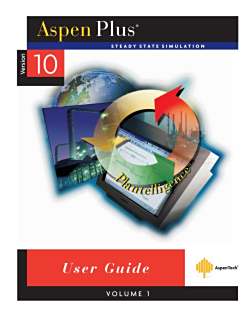
Aspen PlusSTEADYSTATESIMULATION10MAurenUserGuideAspenTechVOLUME 1
User Guide Volume 2 S T E A D Y S T A T E S I M U L A T I O N 10 AspenTech7 Version User Guide V O L U M E 1 Aspen Plus 7

COPYRIGHT1981—1999Aspen Technology,Inc.ALLRIGHTSRESERVEDTheflowsheet graphics and plot components of Aspen Plus were developed by MY-Tech, Inc.Aspen Aerotran", Aspen Pinch", ADVENT, Aspen B-JAc", Aspen Custom Modeler", AspenDynamics",Aspen Hetran",Aspen Plus,AspenTech,B-JAc,BioProcess Simulator (BPS)?DynaPlus,ModelManager,Plantelligence,thePlantelligencelogo,PolymersPlus,PropertiesPlus,SPEEDUP,andtheaspen leaflogoareeitherregisteredtrademarks,ortrademarks ofAspenTechnology, Inc.,in the United States and/or other countries.BATCHFRAC"andRATEFRAcaretrademarksofKochEngineeringCompany,Inc.Activator is a trademark of Software Security, Inc.RainbowSentinelSuperPro"isatrademarkofRainbowTechnologies,Inc.Elan License Manager isa trademark of Elan ComputerGroup,Inc.,Mountain View,California,USA.Microsoft Windows, Windows NT, Windows 95 and Windows 98 are either registered trademarks ortrademarks of Microsoft Corporation in the United States and/or other countries.All other brand and product names are trademarks or registered trademarks of their respectivecompanies.The License Manager portion of this product is based on:ElanLicenseManager1989-1997ElanComputerGroup,IncAll rights reservedUse of Aspen Plus and This ManualThis manual is intended as a guide to using Aspen Plus process modeling software. This documentation containsAspenTechproprietaryandconfidential informationandmaynotbedisclosed,used,orcopiedwithoutthepriorconsent of AspenTech or as setforth in the applicable license agreement.Users are solely responsible for theproper use of Aspen Plus and the application of the results obtained.AlthoughAspenTechhastestedthesoftwareandreviewedthedocumentation,thesolewarrantyforAspenPlusmaybefoundintheapplicablelicenseagreementbetweenAspenTechandtheuser.ASPENTECHMAKESNOWARRANTYORREPRESENTATION,EITHEREXPRESSORIMPLIED,WITHRESPECTTOTHISDOCUMENTATION,ITS QUALITY,PERFORMANCE,MERCHANTABILITY,ORFITNESSFORAPARTICULARPURPOSE
COPYRIGHT 1981—1999 Aspen Technology, Inc. ALL RIGHTS RESERVED The flowsheet graphics and plot components of Aspen Plus were developed by MY-Tech, Inc. Aspen Aerotran, Aspen Pinch, ADVENT® , Aspen B-JAC, Aspen Custom Modeler, Aspen Dynamics, Aspen Hetran, Aspen Plus® , AspenTech® , B-JAC® , BioProcess Simulator (BPS), DynaPlus, ModelManager, Plantelligence, the Plantelligence logo, Polymers Plus® , Properties Plus® , SPEEDUP® , and the aspen leaf logo are either registered trademarks, or trademarks of Aspen Technology, Inc., in the United States and/or other countries. BATCHFRAC and RATEFRAC are trademarks of Koch Engineering Company, Inc. Activator is a trademark of Software Security, Inc. Rainbow SentinelSuperPro is a trademark of Rainbow Technologies, Inc. Élan License Manager is a trademark of Élan Computer Group, Inc., Mountain View, California, USA. Microsoft Windows, Windows NT, Windows 95 and Windows 98 are either registered trademarks or trademarks of Microsoft Corporation in the United States and/or other countries. All other brand and product names are trademarks or registered trademarks of their respective companies. The License Manager portion of this product is based on: Élan License Manager © 1989-1997 Élan Computer Group, Inc. All rights reserved Use of Aspen Plus and This Manual This manual is intended as a guide to using Aspen Plus process modeling software. This documentation contains AspenTech proprietary and confidential information and may not be disclosed, used, or copied without the prior consent of AspenTech or as set forth in the applicable license agreement. Users are solely responsible for the proper use of Aspen Plus and the application of the results obtained. Although AspenTech has tested the software and reviewed the documentation, the sole warranty for Aspen Plus may be found in the applicable license agreement between AspenTech and the user. ASPENTECH MAKES NO WARRANTY OR REPRESENTATION, EITHER EXPRESS OR IMPLIED, WITH RESPECT TO THIS DOCUMENTATION, ITS QUALITY, PERFORMANCE, MERCHANTABILITY, OR FITNESS FOR A PARTICULAR PURPOSE

ContentsAbout This ManualFor More Information..iiTechnical Support.iii.1-1Chapter1The User Interfac1-2Starting Aspen Plus..1-3Connecting to the Aspen Plus Host Computer.1-4The Aspen Plus Main Window....1-5TheProcessFlowsheetWindow..The Model Library.1-6...1-8The Data Browser.......1-9DisplayingFormsand Sheets intheDataBrowser....-.11Status Indicators..Using Next.....1-11.1-12Using thePrevious and Next SheetButtons...1-12Using the GoBack and GoForwardButtons...Using the Object Manager..1-13Deleting Objects and Clearing Forms....1-14.1-14UsingtheExpertSystemWhenYouMakeChanges...1-15Using Shortcut Keys....1-15General ShortcutKeys....1-16ShortcutKeys forWorking withBlocks and Streams.1-17Shortcut Keys for Editing...Shortcut Keys for Working with Files..1-17Shortcut Keys for Working with Flowsheets....1-171-18Shortcut Keys for Help ...1-18ShortcutKeysforPlotting..Shortcut Keys for Working with Regions .1-19ShortcutKeysforRunningSimulations1-19ShortcutKeysforViewing..1-20Supplying Comments.1-20Chapter ?..2-1Creating a Simulation ModelProcess Simulation UsingAspenPlus...2-1Creating a New Run....2-2.2-2Starting Aspen Plus and Creating a New Run ....2-3CreatingaNewRun inAspenPlus..2-3Selecting a Template....2-4Selecting a Run Type....2-5Completing Input Specifications for a Run..2-7CompletionStatusfortheFlowsheetAspen Plus User GuideContents-iiiVersion 10.1-0
Aspen Plus User Guide Contents-iii Version 10.1-0 Contents About This Manual .i For More Information.ii Technical Support.iii C h a p t e r 1 The User Interface.1-1 Starting Aspen Plus.1-2 Connecting to the Aspen Plus Host Computer .1-3 The Aspen Plus Main Window.1-4 The Process Flowsheet Window.1-5 The Model Library.1-6 The Data Browser.1-8 Displaying Forms and Sheets in the Data Browser.1-9 Status Indicators.1-11 Using Next.1-11 Using the Previous and Next Sheet Buttons.1-12 Using the Go Back and Go Forward Buttons.1-12 Using the Object Manager .1-13 Deleting Objects and Clearing Forms.1-14 Using the Expert System When You Make Changes.1-14 Using Shortcut Keys.1-15 General Shortcut Keys.1-15 Shortcut Keys for Working with Blocks and Streams .1-16 Shortcut Keys for Editing.1-17 Shortcut Keys for Working with Files .1-17 Shortcut Keys for Working with Flowsheets.1-17 Shortcut Keys for Help .1-18 Shortcut Keys for Plotting.1-18 Shortcut Keys for Working with Regions .1-19 Shortcut Keys for Running Simulations.1-19 Shortcut Keys for Viewing.1-20 Supplying Comments .1-20 Chapter 2 Creating a Simulation Model.2-1 Process Simulation Using Aspen Plus.2-1 Creating a New Run.2-2 Starting Aspen Plus and Creating a New Run .2-2 Creating a New Run in Aspen Plus .2-3 Selecting a Template .2-3 Selecting a Run Type.2-4 Completing Input Specifications for a Run.2-5 Completion Status for the Flowsheet .2-7

.2-7CompletionStatusonForms2-9About the Templates..About the General Template..2-10AboutthePetroleumTemplate.2-12.2-15AbouttheGasProcessingTemplate.2-16AbouttheAirSeparationTemplateAbout theChemicals Template.2-18.2-19About theElectrolytesTemplate.About the Specialty Chemicals Template..2-20.2-21About thePharmaceuticals Template..2-22About the Hydrometallurgy Template...2-23About the PyrometallurgyTemplateAbout theSolids Template...2-24UsingtheOnlineApplicationsLibrary.2-26Accessing the Online Applications Library.2-26Chapter3Using Aspen Plus Help..3-1.3-2Getting Help......About The Help Window..3-2Hypertext Links.3-3Using the Back Button...3-3.3-4Searching for Help onaTopic..3-5DisplayingHelp onDialogBoxes,Forms and SheetsDisplaying Help on Screen Elements..3-5.3-5Getting Step by Step Help......3-5GettingReferenceInformation.3-6PrintingHelp...3-6ImprovingHelp..Chapter 4Defining theFlowsheet4-1..-1Creating a Process Flowsheet.......4-2Placing Blocks....Placing Streams and Connecting Blocks.....4-4Using Heat and Work Streams....4-7Using PseudoProduct Streams...4-7.4-7Viewing TheFlowsheet..4-8Adjusting the Zoom Level..4-8UsingtheScrollbars...4-9Using theDataBrowser toFindBlocks ina LargeFlowsheet.4-9Using Bookmarks...4-10Using Pan..4-10CheckingFlowsheetCompletenessModifying the Flowsheet....4-11.4-11ChangingFlowsheetConnectivity....4-14ImprovingtheAppearanceoftheFlowsheet....4-21AboutFlowsheetSections4-22Creating a Flowsheet Section.4-22SpecifyingtheCurrentSectionAspen Plus User GuideContents-ivVersion 10.1-0
Contents-iv Aspen Plus User Guide Version 10.1-0 Completion Status on Forms .2-7 About the Templates.2-9 About the General Template .2-10 About the Petroleum Template .2-12 About the Gas Processing Template .2-15 About the Air Separation Template.2-16 About the Chemicals Template .2-18 About the Electrolytes Template.2-19 About the Specialty Chemicals Template.2-20 About the Pharmaceuticals Template.2-21 About the Hydrometallurgy Template.2-22 About the Pyrometallurgy Template .2-23 About the Solids Template.2-24 Using the Online Applications Library .2-26 Accessing the Online Applications Library .2-26 C h a p t e r 3 Using Aspen Plus Help.3-1 Getting Help.3-2 About The Help Window.3-2 Hypertext Links .3-3 Using the Back Button.3-3 Searching for Help on a Topic.3-4 Displaying Help on Dialog Boxes, Forms and Sheets .3-5 Displaying Help on Screen Elements .3-5 Getting Step by Step Help.3-5 Getting Reference Information .3-5 Printing Help .3-6 Improving Help.3-6 Chapter 4 Defining the Flowsheet .4-1 Creating a Process Flowsheet .4-1 Placing Blocks.4-2 Placing Streams and Connecting Blocks .4-4 Using Heat and Work Streams.4-7 Using PseudoProduct Streams.4-7 Viewing The Flowsheet .4-7 Adjusting the Zoom Level.4-8 Using the Scrollbars.4-8 Using the Data Browser to Find Blocks in a Large Flowsheet .4-9 Using Bookmarks .4-9 Using Pan .4-10 Checking Flowsheet Completeness .4-10 Modifying the Flowsheet .4-11 Changing Flowsheet Connectivity .4-11 Improving the Appearance of the Flowsheet.4-14 About Flowsheet Sections .4-21 Creating a Flowsheet Section.4-22 Specifying the Current Section .4-22

.4-23UsingtheSectionToolbar4-23MovingBlockstoaNewSection.4-23SpecifyingtheStreamClassforaSection..Viewing the Current Section...4-24.4-24Printing a Flowsheet..Chapter 5GlobalInformationforCalculations5-1..5-2About Global Information..5-3EnteringGlobalSpecifications..5-3Global Sheet...5-7Description Sheet....5-7Accounting Sheet...5-8Diagnostic Sheet.....5-8Setup Simulation Options....5.9Calculations Sheet..Flash Convergence Sheet...5-13System Sheet...5-15.5-15Limits Sheet..5-16Unitsof Measure.5-16Selecting Units of Measure...5-20Report Options...5-21CustomizingtheStreamReportChapter 66-1SpecifyingComponent..6-2AboutDatabanks..6-3Specifying Components froma Databank...6-7SpecifyingNon-Databank Components..6-8Usingthe UserDefined Component Wizard..6-14Adding a Component...6-14Inserting a Component...6-14Renaming a Component....6-15Deleting a Component....-15ReorderingtheComponent List.6-16GeneratingElectrolyteComponentsandReactions.6-16Generating the List of Components.6-20IdentifyingSolid ComponentsConventional Solids ..6-20..6-21Nonconventional Solids...6-21AboutComponentAttributes..6-22Assigning Attributesto Conventional Components..6-22AssigningAttributestoNonconventionalComponents.6-23Specifying Supercritical (HENRY)Components.Specifying UNIFAC Groups...6-25.6-25DefiningComponentGroups7-1Chapter 7Physical Property Methods...7-2What Is aProperty Method?.Aspen Plus User GuideContents-vVersion 10.1-0
Aspen Plus User Guide Contents-v Version 10.1-0 Using the Section Toolbar .4-23 Moving Blocks to a New Section .4-23 Specifying the Stream Class for a Section.4-23 Viewing the Current Section.4-24 Printing a Flowsheet.4-24 Chapter 5 Global Information for Calculations.5-1 About Global Information .5-2 Entering Global Specifications .5-3 Global Sheet .5-3 Description Sheet.5-7 Accounting Sheet .5-7 Diagnostic Sheet.5-8 Setup Simulation Options.5-8 Calculations Sheet .5-9 Flash Convergence Sheet .5-13 System Sheet.5-15 Limits Sheet .5-15 Units of Measure .5-16 Selecting Units of Measure.5-16 Report Options.5-20 Customizing the Stream Report.5-21 Chapter 6 Specifying Components.6-1 About Databanks.6-2 Specifying Components from a Databank.6-3 Specifying Non-Databank Components .6-7 Using the User Defined Component Wizard.6-8 Adding a Component.6-14 Inserting a Component .6-14 Renaming a Component.6-14 Deleting a Component.6-15 Reordering the Component List .6-15 Generating Electrolyte Components and Reactions.6-16 Generating the List of Components.6-16 Identifying Solid Components .6-20 Conventional Solids .6-20 Nonconventional Solids .6-21 About Component Attributes.6-21 Assigning Attributes to Conventional Components.6-22 Assigning Attributes to Nonconventional Components.6-22 Specifying Supercritical (HENRY) Components .6-23 Specifying UNIFAC Groups.6-25 Defining Component Groups .6-25 Chapter 7 Physical Property Methods.7-1 What Is a Property Method?.7-2

Available Property Methods...7-2.7-5Choosing aProperty Method.Recommended Property Methods for Different Applications...7-6Guidelines for Choosing a Property Method..7-10.7-12Specifying theGlobalPropertyMethod..7-13SpecifyingaPropertyMethodforaFlowsheetSection.7-14Specifying a Local Property Method...7-15Defining Supercritical Components....7-16Using Free Water Calculations...7-16Specifying Properties for the Free Water Phaso..7-17Special MethodforK-ValueofWaterintheOrganicPhase.7-18Specifying Electrolyte Calculations...Modifying Property Methods...7-18Modifying a Built-in Property Method..7-19.7-19MakingAdvanced ModificationstoaPropertyMethod.Property Methods for Nonconventional Components...7-21Specifying the Models for Nonconventional Components.7-21.8-1Chapter8PhysicalPropertyParametersandDataAbout Parameters and Data...8-1.8-2DeterminingPropertyParameterRequirementsParameter Requirements for Mass and Energy Balance Simulations...8-2Parameter Requirements for Henry's Law...8-3.8-4Parameter Requirements for Thermodynamic Reference State.8-5RetrievingParametersfrom Databanks.....8-5RetrievingPureComponentParameters....8-6Retrieving Equation-of-State Binary Parameters....8-7RetrievingActivityCoefficientBinaryParameters...8-8RetrievingHenry'sLawConstants..8-8RetrievingElectrolyteBinary and PairParameters.EnteringPropertyParameters.8-9FormsforEnteringPropertyParameters.8-9How to Enter PropertyParameters..8-10Entering Pure Component Constants...8-11.8-12Entering Pure Component Correlation Parameters..8-14Entering Parameters for Nonconventional Components...8-16EnteringScalarBinaryParameters.8-17Entering Temperature-Dependent Binary Parameters ...8-19EnteringBinaryParametersfromDECHEMA..8-20Estimating Binary Parameters for Activity Coefficient Models....8-20Entering Electrolyte Pair Parameters..8-22Entering Ternary Parameters.....UsingTabularData andPolynomial Coefficients.........8-24HowAspenPlusUsesYourTabularDataandPolynomialCoefficients8-26Entering Tabular Data .........8-27EnteringPolynomial CoefficientsfortheGeneralPolynomial Model...8-29Adjusting Reference States for Tabular Data and Polynomials....-30Adjusting Tabular Data or Polynomials for the Effect of Pressure ....8-30AspenPlus User GuideContents-viVersion 10.1-0
Contents-vi Aspen Plus User Guide Version 10.1-0 Available Property Methods.7-2 Choosing a Property Method.7-5 Recommended Property Methods for Different Applications.7-6 Guidelines for Choosing a Property Method .7-10 Specifying the Global Property Method.7-12 Specifying a Property Method for a Flowsheet Section .7-13 Specifying a Local Property Method .7-14 Defining Supercritical Components.7-15 Using Free Water Calculations.7-16 Specifying Properties for the Free Water Phase .7-16 Special Method for K-Value of Water in the Organic Phase .7-17 Specifying Electrolyte Calculations.7-18 Modifying Property Methods.7-18 Modifying a Built-in Property Method.7-19 Making Advanced Modifications to a Property Method.7-19 Property Methods for Nonconventional Components.7-21 Specifying the Models for Nonconventional Components .7-21 Chapter 8 Physical Property Parameters and Data .8-1 About Parameters and Data .8-1 Determining Property Parameter Requirements .8-2 Parameter Requirements for Mass and Energy Balance Simulations .8-2 Parameter Requirements for Henry's Law.8-3 Parameter Requirements for Thermodynamic Reference State .8-4 Retrieving Parameters from Databanks .8-5 Retrieving Pure Component Parameters.8-5 Retrieving Equation-of-State Binary Parameters.8-6 Retrieving Activity Coefficient Binary Parameters .8-7 Retrieving Henry’s Law Constants .8-8 Retrieving Electrolyte Binary and Pair Parameters.8-8 Entering Property Parameters .8-9 Forms for Entering Property Parameters .8-9 How to Enter Property Parameters .8-10 Entering Pure Component Constants.8-11 Entering Pure Component Correlation Parameters .8-12 Entering Parameters for Nonconventional Components.8-14 Entering Scalar Binary Parameters .8-16 Entering Temperature-Dependent Binary Parameters .8-17 Entering Binary Parameters from DECHEMA .8-19 Estimating Binary Parameters for Activity Coefficient Models.8-20 Entering Electrolyte Pair Parameters .8-20 Entering Ternary Parameters.8-22 Using Tabular Data and Polynomial Coefficients .8-24 How Aspen Plus Uses Your Tabular Data and Polynomial Coefficients8-26 Entering Tabular Data .8-27 Entering Polynomial Coefficients for the General Polynomial Model.8-29 Adjusting Reference States for Tabular Data and Polynomials.8-30 Adjusting Tabular Data or Polynomials for the Effect of Pressure .8-30

..8-32UsingPropertyDataPackagesUsing a Data Package.8-32.8-32Ammonia-WaterDataPackage..Ethylene DataPackage....8-33.8-33Using Electrolyte Amines Data Packages...8-34Flue GasTreatment DataPackage.Formaldehyde-Methanol-WaterDataPackage..8-35.8-35Glycol Dehydration Data Package..8-35Pitzer DataPackages.Methyl-amine Data Package...8-36Using Other Electrolyte Data Packages.8-379-1Chapter 9Specifying Streams...9.1Specifying Material Streams ......9-2Entering Specifications for Streams..PossibleStreamThermodynamicCondition Specifications.....-3...9-3Mass-Balance-Only Calculations....9-4EnteringStreamComposition..9-7SpecifyingParticleSizeDistribution..9-7SpecifyingComponentAttributeValues.About Stream Property Analysis....9-9.9-10Analyzing Stream Properties...9-13Generating PT-Envelopes..9-13Creating a PT-Envelope from a Stream.9-16About StreamClasses...9-17UsingPredefinedStreamClasses...9-17CreatingorModifyingStreamClasses...9-18Specifying a Global Stream Class9-19SpecifyingStreamClassesforFlowsheetSections9-19Specifying Stream Classes for IndividualStreams.DefiningNewSubstreams.9-20AboutParticleSizeDistributions.9-21Changing Particle Size Distribution Intervals..9-21Creating New Particle Size Distributions....9-22.9-22Specifying Heat Streams...9-23Specifying Work Streams..9-25UsingPseudoProductStreams.9-25About Stream Libraries...9-26Accessing Stream Libraries.10-1Chapter 10Unit Operation Models..10-1ChoosingtheRightUnitOperationModel.10-3Mixers and Splitters..Mixer...10-3FSplit..10-4SSplit...10-410-4Separators.Flash210-5Aspen Plus User GuideContents-viiVersion 10.1-0
Aspen Plus User Guide Contents-vii Version 10.1-0 Using Property Data Packages.8-32 Using a Data Package.8-32 Ammonia-Water Data Package.8-32 Ethylene Data Package .8-33 Using Electrolyte Amines Data Packages .8-33 Flue Gas Treatment Data Package.8-34 Formaldehyde-Methanol-Water Data Package.8-35 Glycol Dehydration Data Package .8-35 Pitzer Data Packages.8-35 Methyl-amine Data Package .8-36 Using Other Electrolyte Data Packages.8-37 Chapter 9 Specifying Streams.9-1 Specifying Material Streams .9-1 Entering Specifications for Streams .9-2 Possible Stream Thermodynamic Condition Specifications.9-3 Mass-Balance-Only Calculations.9-3 Entering Stream Composition .9-4 Specifying Particle Size Distribution .9-7 Specifying Component Attribute Values.9-7 About Stream Property Analysis.9-9 Analyzing Stream Properties.9-10 Generating PT-Envelopes .9-13 Creating a PT-Envelope from a Stream .9-13 About Stream Classes .9-16 Using Predefined Stream Classes.9-17 Creating or Modifying Stream Classes.9-17 Specifying a Global Stream Class .9-18 Specifying Stream Classes for Flowsheet Sections.9-19 Specifying Stream Classes for Individual Streams.9-19 Defining New Substreams .9-20 About Particle Size Distributions.9-21 Changing Particle Size Distribution Intervals.9-21 Creating New Particle Size Distributions .9-22 Specifying Heat Streams.9-22 Specifying Work Streams.9-23 Using PseudoProduct Streams .9-25 About Stream Libraries.9-25 Accessing Stream Libraries.9-26 Chapter 10 Unit Operation Models .10-1 Choosing the Right Unit Operation Model .10-1 Mixers and Splitters.10-3 Mixer.10-3 FSplit .10-4 SSplit.10-4 Separators.10-4 Flash2 .10-5

Flash3..10-5Decanter.10-6Sep.10-6Sep2.10-7.10-7Heat ExchangersHeater.10-7Heatx,.10-8MHeatX.10-12HxFlux.10-12Hetran..10-13Aerotran...10-13HTRIIST10-14Columns...10-14DSTWU.10-15Distl.10-15SCFrac.10-16RadFrac..10-16MultiFrac.10-20PetroFrac.10-21RateFrac...10-24BatchDistillation-BatchFrac..10-25..10-25ExtractReactors..10-26..10-26RStoic..RYield.......10-27REquil......10-27RGibbs.....10-27RCSTR.10-28RPlug.....10-28RBatch..10-28PressureChangers...10-28Pump..10-29.10-29Compr..MCompr...10-29Pipeline..10-30Pipe......10-30Valve..10-30Manipulators....10-30Mult.....10-31Dupl........10-31CIChng10-31Solids.....10-31Crystallizer10-32Crusher10-32Screen..10-33FabFl..10-33Cyclone.10-33VScrub.10-33AspenPlusUserGuideContents-viiiVersion 10.1-0
Contents-viii Aspen Plus User Guide Version 10.1-0 Flash3.10-5 Decanter.10-6 Sep.10-6 Sep2.10-7 Heat Exchangers.10-7 Heater .10-7 HeatX .10-8 MHeatX.10-12 HxFlux .10-12 Hetran.10-13 Aerotran.10-13 HTRIIST .10-14 Columns.10-14 DSTWU .10-15 Distl.10-15 SCFrac.10-16 RadFrac.10-16 MultiFrac .10-20 PetroFrac .10-21 RateFrac.10-24 Batch Distillation - BatchFrac.10-25 Extract .10-25 Reactors.10-26 RStoic .10-26 RYield.10-27 REquil .10-27 RGibbs.10-27 RCSTR.10-28 RPlug.10-28 RBatch.10-28 Pressure Changers.10-28 Pump .10-29 Compr.10-29 MCompr .10-29 Pipeline .10-30 Pipe.10-30 Valve .10-30 Manipulators.10-30 Mult.10-31 Dupl.10-31 ClChng .10-31 Solids .10-31 Crystallizer .10-32 Crusher .10-32 Screen.10-33 FabFl .10-33 Cyclone.10-33 VScrub.10-33

ESP.10-33HyCyc10-34CFuge..10-34Filter10-34SWash10-34CCD.10-35UserModels10-3510-35SpecifyingUnitOperationModels10-36OverridingGlobalSpecificationsforaBlock10-37RequestingHeating/CoolingCurveCalculation11-1Chapter 11Running Your Simulation..11-2RunningtheSimulationInteractively..11-2Commands for Controlling Simulations..11-4Changing InteractiveSimulationSpeed .....11-4Reinitializing Simulation Calculations..11-4ViewingtheStatus of theSimulation.11-6Checking the Status of Calculations.Checking the Simulation History...11-6.11-7Runningthe SimulationontheAspenPlusHostComputer...11-8CommunicatingwithaRemoteAspenPlusHostComputer..11-8Running a Simulation Batch (Background)...11-9RunningAspenPlusStandalone..11-10EditingtheInputFileforStandaloneRuns.11-11Changing Run Settings and User Databanks...11-11InteractivelyLoad Results.Chapter 12Examining Results and Generating Reports12-1..12-1Viewing SimulationResults Interactively...12-2Viewing Current Simulation Results.....12-2Checking the Completion Status of a Run....12-3CheckingCompletionStatus intheControlPanel......12-4CheckingCompletionStatusintheHistoryFileChecking the Convergence Status of a Run...12-412-5DisplayingStreamResults.12-7FormattingStreamResults..12-7DisplayingHeatand Work StreamResults.12-8Generating a Report..12-8ExportaReportFileViewing a Section of the Report.12-913-1Chaper13Working with Plots..13-1AboutPlots...13-2Stepl:DisplayingtheData..13-2Step 2: Generating a Plot...13-2Using thePlot Wizard.13-6Generating a Plot by Selecting VariablesAspen Plus User GuideContents-ixVersion 10.1-0
Aspen Plus User Guide Contents-ix Version 10.1-0 ESP.10-33 HyCyc.10-34 CFuge.10-34 Filter .10-34 SWash .10-34 CCD.10-35 User Models .10-35 Specifying Unit Operation Models .10-35 Overriding Global Specifications for a Block.10-36 Requesting Heating/Cooling Curve Calculations .10-37 Chapter 11 Running Your Simulation.11-1 Running the Simulation Interactively .11-2 Commands for Controlling Simulations .11-2 Changing Interactive Simulation Speed .11-4 Reinitializing Simulation Calculations.11-4 Viewing the Status of the Simulation.11-4 Checking the Status of Calculations.11-6 Checking the Simulation History.11-6 Running the Simulation on the Aspen Plus Host Computer.11-7 Communicating with a Remote Aspen Plus Host Computer .11-8 Running a Simulation Batch (Background).11-8 Running Aspen Plus Standalone .11-9 Editing the Input File for Standalone Runs.11-10 Changing Run Settings and User Databanks.11-11 Interactively Load Results .11-11 Chapter 12 Examining Results and Generating Reports .12-1 Viewing Simulation Results Interactively .12-1 Viewing Current Simulation Results.12-2 Checking the Completion Status of a Run.12-2 Checking Completion Status in the Control Panel.12-3 Checking Completion Status in the History File .12-4 Checking the Convergence Status of a Run.12-4 Displaying Stream Results .12-5 Formatting Stream Results.12-7 Displaying Heat and Work Stream Results .12-7 Generating a Report.12-8 Export a Report File .12-8 Viewing a Section of the Report.12-9 Chapter 13 Working with Plots.13-1 About Plots.13-1 Step 1: Displaying the Data.13-2 Step 2: Generating a Plot.13-2 Using the Plot Wizard.13-2 Generating a Plot by Selecting Variables.13-6

.13-7Step3:Customizing theAppearance ofaPlot.13-7AddingandModifyingAnnotationText.13-8Changing Plot Properties..Working with Plots ..13-1413-14Updating Plots When Results Change.13-15Adding Data toPlots...13-15ComparingRuns UsingPlots..13-16DeletingDataPointsandCurvesfromPlots..13-16Displaying a Different Range of Data on a Plot.Changing Plot Defaults...13-17Printing a Plot..13-17Chapter14AnnotatingProcessFlowsheets14-1...14-1Adding Annotations.....14-2Adding Stream Tables.......14-3AddingGraphicsObjects...AddingTextObjects.14-4AboutGlobal Data14-5.14-6Displaying GlobalData..About PFDMode...14-7.14-7UsingPFDModetoChangeFlowsheetConnectivity.14-9Creating a Process FlowDiagram..14-10Grouping Objects...14-11CreatingTemporaryGroups.14-11Creating PermanentGroups...14-12AligningObjectsinFlowsheets...14-13AttachingObjectstotheFlowsheetPrinting....14-1314-14Using Page Setup..Printing aFlowsheet14-15Printing a Section of Flowsheet14-15Printing Large Flowsheets14-16Chapter 15Managing Your Files15-1.15-1FileFormats inAspenPlus..15-2DocumentFiles(*.apw)Backup Files (*.bkp).15-2.15-4Template Files (*.apt).15-4Input Files (*.inp)..Report Files (*.rep)..15-515-5SummaryFiles (*.sum)Run Messages Files (*.cpm).15-5History Files (*.his)..15-6..15-6OpeningAspenPlusFilesUsing the Favorites List .15-715-7Saving a Run....Exporting Aspen Plus Files.15-815-8ImportingAspenPlusFiles.Aspen Plus User GuideContents-xVersion 10.1-0
Contents-x Aspen Plus User Guide Version 10.1-0 Step 3: Customizing the Appearance of a Plot.13-7 Adding and Modifying Annotation Text .13-7 Changing Plot Properties.13-8 Working with Plots .13-14 Updating Plots When Results Change.13-14 Adding Data to Plots .13-15 Comparing Runs Using Plots .13-15 Deleting Data Points and Curves from Plots .13-16 Displaying a Different Range of Data on a Plot.13-16 Changing Plot Defaults.13-17 Printing a Plot .13-17 Chapter 14 Annotating Process Flowsheets .14-1 Adding Annotations.14-1 Adding Stream Tables.14-2 Adding Graphics Objects .14-3 Adding Text Objects.14-4 About Global Data .14-5 Displaying Global Data.14-6 About PFD Mode.14-7 Using PFD Mode to Change Flowsheet Connectivity.14-7 Creating a Process Flow Diagram.14-9 Grouping Objects .14-10 Creating Temporary Groups.14-11 Creating Permanent Groups .14-11 Aligning Objects in Flowsheets .14-12 Attaching Objects to the Flowsheet .14-13 Printing .14-13 Using Page Setup .14-14 Printing a Flowsheet.14-15 Printing a Section of Flowsheet.14-15 Printing Large Flowsheets .14-16 Chapter 15 Managing Your Files .15-1 File Formats in Aspen Plus.15-1 Document Files ( *.apw).15-2 Backup Files (*.bkp).15-2 Template Files (*.apt) .15-4 Input Files (*.inp).15-4 Report Files (*.rep).15-5 Summary Files (*.sum) .15-5 Run Messages Files (*.cpm).15-5 History Files (*.his) .15-6 Opening Aspen Plus Files .15-6 Using the Favorites List .15-7 Saving a Run.15-7 Exporting Aspen Plus Files.15-8 Importing Aspen Plus Files.15-8
按次数下载不扣除下载券;
注册用户24小时内重复下载只扣除一次;
顺序:VIP每日次数-->可用次数-->下载券;
- 《化工过程模拟》课程教学资源(文献资料)Aspen Plus 10 用户手册中文版(用户指南).pdf
- 《化工过程模拟》课程教学课件(PPT讲稿)ASPEN重点难点总结.ppt
- 《化工过程模拟》课程教学资源(文献资料)英语化工过程模拟双解词汇——Aspen Plus中英文对照.doc
- 《化工过程模拟》课程教学资源(文献资料)化学及化工专业词汇英语翻译.pdf
- 《化工过程模拟》课程教学资源(文献资料)化工过程数值模拟及软件书籍教材PDF电子版.pdf
- 《化工过程模拟》课程授课教案(石河子大学:李江兵).doc
- 《压力容器及过程设备》课程教学大纲 Design of Pressure Vessel and Process Equipment.pdf
- 石河子大学:《化工机械设备基础》课程教学资源(PPT课件)第17章 搅拌器的机械设计.ppt
- 石河子大学:《化工机械设备基础》课程教学资源(PPT课件)第16章 塔设备的机械设计.ppt
- 石河子大学:《化工机械设备基础》课程教学资源(PPT课件)第15章 管壳式换热器的机械设计.ppt
- 石河子大学:《化工机械设备基础》课程教学资源(PPT课件)第14章 容器零部件.ppt
- 石河子大学:《化工机械设备基础》课程教学资源(PPT课件)第13章 外压圆筒与封头的设计.ppt
- 石河子大学:《化工机械设备基础》课程教学资源(PPT课件)第12章 内压薄壁圆筒与封头的强度设计.ppt
- 石河子大学:《化工机械设备基础》课程教学资源(PPT课件)第11章 内压薄壁容器的应力分析.ppt
- 石河子大学:《化工机械设备基础》课程教学资源(PPT课件)第10章 容器设计的基本知识.ppt
- 石河子大学:《化工机械设备基础》课程教学资源(PPT课件)第二篇 化工设备材料(含绪论).ppt
- 石河子大学:《化工机械设备基础》课程教学资源(PPT课件)第4章 弯曲.ppt
- 石河子大学:《化工机械设备基础》课程教学资源(PPT课件)第3章 扭转.ppt
- 石河子大学:《化工机械设备基础》课程教学资源(PPT课件)第2章 拉伸、压缩与剪切.ppt
- 石河子大学:《化工机械设备基础》课程教学资源(PPT课件)第1章 物体的受力分析和平衡条件.ppt
- 《化工过程模拟》课程教学资源(文献资料)Aspen Plus 10 User GuideVol 2.pdf
- 《化工过程模拟》课程教学资源(文献资料)Aspen Plus 10 User GuideVol 3.pdf
- 《化工过程模拟》课程教学课件(讲稿)第八讲 分离单元的仿真设计(二).pdf
- 《化工过程模拟》课程教学课件(讲稿)第九讲 分离单元的仿真设计(三).pdf
- 《化工过程模拟》课程教学课件(讲稿)第十讲 反应器单元的仿真设计(一).pdf
- 《化工过程模拟》课程教学课件(讲稿)第十一讲 反应器单元的仿真设计(二).pdf
- 《化工过程模拟》课程教学课件(讲稿)第十二讲 反应器单元的仿真设计(三).pdf
- 《化学工程与工艺专业英语》课程教学大纲 Chemical Engineering and Technology Specialized English.doc
- 《应用化学专业英语》课程授课教案(讲稿)Unit 1-1.doc
- 《应用化学专业英语》课程授课教案(讲稿)Unit 1-2.doc
- 《应用化学专业英语》课程授课教案(讲稿)Unit 2-1.doc
- 《应用化学专业英语》课程授课教案(讲稿)Unit 2-2.doc
- 《应用化学专业英语》课程授课教案(讲稿)Unit 3-1.doc
- 《应用化学专业英语》课程授课教案(讲稿)Unit 3-2.doc
- 《应用化学专业英语》课程授课教案(讲稿)Unit 4-1.doc
- 《应用化学专业英语》课程授课教案(讲稿)Unit 4-2.doc
- 《应用化学专业英语》课程授课教案(讲稿)Unit 5-1.doc
- 《应用化学专业英语》课程授课教案(讲稿)Unit 5-2.doc
- 《应用化学专业英语》课程授课教案(讲稿)Unit 10-1.doc
- 《应用化学专业英语》课程授课教案(讲稿)Unit 10-2.doc
