内蒙古科技大学:《Java编程》课程教学课件(PPT讲稿)第8章 图形用户界面
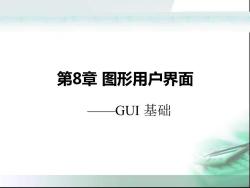
第8章图形用户界面 GUI基础
第8章 图形用户界面 ——GUI 基础
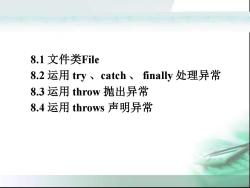
8.1文件类File 8.2运用try、catch、finally处理异常 8.3运用throw抛出异常 8.4运用throws声明异常
8.1 文件类File 8.2 运用 try 、catch 、 finally 处理异常 8.3 运用 throw 抛出异常 8.4 运用 throws 声明异常
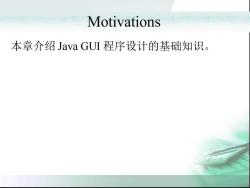
Motivations 本章介绍Java GUI程序设计的基础知识
Motivations 本章介绍 Java GUI 程序设计的基础知识
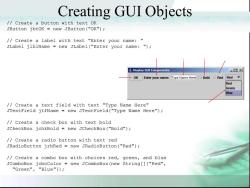
Creating GUI Objects /Create a button with text OK JButton jbtoK new JButton ("OK"); /Create a label with text "Enter your name: JLabel jlblName new JLabel("Enter your name:") Display GUI Components -▣x OK Enter your name:Type Name HereBold RedRed Red Green Blue /Create a text field with text "Type Name Here" JTextField jtfName new JTextField("Type Name Here"); /Create a check box with text bold JCheckBox jchkBold new JCheckBox("Bold"); /Create a radio button with text red JRadioButton jrbRed new JRadioButton("Red"); /Create a combo box with choices red,green,and blue JComboBox jcboColor new JComboBox(new String[]{"Red", "Green","Blue"});
Creating GUI Objects // Create a button with text OK JButton jbtOK = new JButton("OK"); // Create a label with text "Enter your name: " JLabel jlblName = new JLabel("Enter your name: "); // Create a text field with text "Type Name Here" JTextField jtfName = new JTextField("Type Name Here"); // Create a check box with text bold JCheckBox jchkBold = new JCheckBox("Bold"); // Create a radio button with text red JRadioButton jrbRed = new JRadioButton("Red"); // Create a combo box with choices red, green, and blue JComboBox jcboColor = new JComboBox(new String[]{"Red", "Green", "Blue"}); Button Label Text field Check Box Radio Button Combo Box
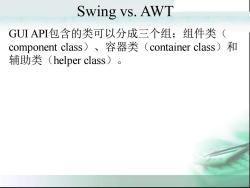
Swing vs.AWT GUI API包含的类可以分成三个组:组件类( component class.)、容器类(container class)和 辅助类(helper class)
Swing vs. AWT GUI API包含的类可以分成三个组:组件类( component class)、容器类(container class)和 辅助类(helper class)
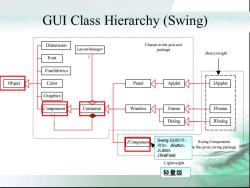
GUI Class Hierarchy (Swing) 4444444444444440444444 4444 44444444444 Dimension Classes in the java awt LayoutManager package Heavyweight Font FontMetrics Object Color Panel Applet JApplet Graphics Component Container Window Frame JFrame Dialog JDialog JComponen Swing GU阻件, Swing Components 例如:JButton、 in the javax.swing package JLabel、 444 JTextField Lightweight 轻量级
GUI Class Hierarchy (Swing) Dimension Font FontMetrics Component Graphics Object Color Container Panel Applet Frame Dialog Window JComponent JApplet JFrame JDialog Swing Components in the javax.swing package Lightweight Heavyweight Classes in the java.awt package 1 LayoutManager * 轻量级 Swing GUI组件, 例如:JButton、 JLabel、 JTextField
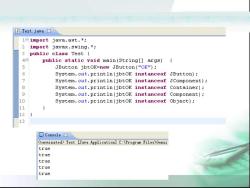
J Test.java 1eimport java.awt.*: 2 import javax.swing.*: 3 public class Test 4日 public static void main(String[]args) JButton jbtoK=new JButton("OK"); System.out.println(jbtOk instanceof JButton); 2 System.out.println(jbtOK instanceof JComponent); 8 System.out.println(jbtoK instanceof Container): System.out.println(jbtoK instanceof Component); 10 System.out.println(jbtok instanceof Object); 11 12 13 貝Console3 Test [Java Application]C:(Program Files\Genui true true true true true
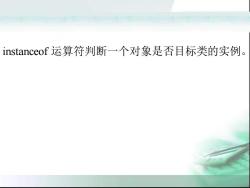
instanceof运算符判断一个对象是否目标类的实例
instanceof 运算符判断一个对象是否目标类的实例
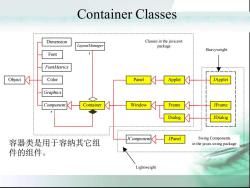
Container Classes Dimension Classes in the java awt LayoutManager package Heavyweight Font 1 FontMetrics Object Color Panel Applet JApplet Graphics Component Container Window Frame JFrame Dialog JDialog 容器类是用于容纳其它组 JComponent JPanel Swing Components in the javax.swing package 件的组件。 Lightweight
Container Classes Dimension Font FontMetrics Component Graphics Object Color Container Panel Applet Frame Dialog Window JComponent JApplet JFrame JDialog Swing Components in the javax.swing package Lightweight Heavyweight Classes in the java.awt package 1 LayoutManager * JPanel 容器类是用于容纳其它组 件的组件
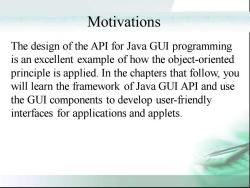
Motivations The design of the API for Java GUI programming is an excellent example of how the object-oriented principle is applied.In the chapters that follow,you will learn the framework of Java GUI API and use the GUI components to develop user-friendly interfaces for applications and applets
Motivations The design of the API for Java GUI programming is an excellent example of how the object-oriented principle is applied. In the chapters that follow, you will learn the framework of Java GUI API and use the GUI components to develop user-friendly interfaces for applications and applets
按次数下载不扣除下载券;
注册用户24小时内重复下载只扣除一次;
顺序:VIP每日次数-->可用次数-->下载券;
- 内蒙古科技大学:《Java编程》课程教学课件(PPT讲稿)第9章 多线程.ppt
- 内蒙古科技大学:《Java编程》课程教学课件(PPT讲稿)第11章 网络编程.ppt
- 内蒙古科技大学:《JSP编程》课程教学课件(PPT讲稿)第1章 JSP简介(主讲:张晓琳).ppt
- 内蒙古科技大学:《JSP编程》课程教学课件(PPT讲稿)第3章 JSP内置对象.ppt
- 内蒙古科技大学:《JSP编程》课程教学课件(PPT讲稿)第2章 JSP语法.ppt
- 内蒙古科技大学:《JSP编程》课程教学课件(PPT讲稿)第5章 在JSP中使用数据库.ppt
- 内蒙古科技大学:《JSP编程》课程教学课件(PPT讲稿)第4章 JavaBean.ppt
- 内蒙古科技大学:《JSP编程》课程教学课件(PPT讲稿)第6章 JavaServlet技术.ppt
- 内蒙古科技大学:《JSP编程》课程教学资源(实验指导)实验一 安装与配置JSP环境.doc
- 内蒙古科技大学:《JSP编程》课程教学资源(实验指导)实验二 JSP语法指令标记.doc
- 内蒙古科技大学:《JSP编程》课程教学资源(实验指导)实验四 JSP内置对象.doc
- 内蒙古科技大学:《JSP编程》课程教学资源(实验指导)实验三 JSP语法指令标记.doc
- 内蒙古科技大学:《JSP编程》课程教学资源(实验指导)实验六 JavaBean.doc
- 内蒙古科技大学:《JSP编程》课程教学资源(实验指导)实验五 JSP内置对象.doc
- 内蒙古科技大学:《JSP编程》课程教学资源(实验指导)实验八 连接数据库.doc
- 内蒙古科技大学:《JSP编程》课程教学资源(实验指导)实验七 JSP与Javabean结合.doc
- 内蒙古科技大学:《JSP编程》课程教学资源(实验指导)实验十 分页显示记录.doc
- 内蒙古科技大学:《JSP编程》课程教学资源(实验指导)实验九 数据库编程技术.doc
- 内蒙古科技大学:《JSP编程》课程教学资源(实验指导)实验十二 Servlet会话管理.doc
- 内蒙古科技大学:《JSP编程》课程教学资源(实验指导)实验十一 通过JSP页面调用Servlet.doc
- 内蒙古科技大学:《Java编程》课程教学课件(PPT讲稿)第10章 数据库连接.ppt
- 内蒙古科技大学:《Java编程》课程教学课件(PPT讲稿)第7章 输入输出流.ppt
- 内蒙古科技大学:《Java编程》课程教学课件(PPT讲稿)第5章 接口与Java API基础.ppt
- 内蒙古科技大学:《Java编程》课程教学课件(PPT讲稿)第6章 异常处理.ppt
- 内蒙古科技大学:《Java编程》课程教学课件(PPT讲稿)第4章 类与对象.ppt
- 内蒙古科技大学:《Java编程》课程教学课件(PPT讲稿)第3章 数组与字符串.ppt
- 内蒙古科技大学:《Java编程》课程教学课件(PPT讲稿)第2章 Java程序设计基础.ppt
- 内蒙古科技大学:《Java编程》课程教学课件(PPT讲稿)第1章 Java入门(任课教师:褚燕华).ppt
- 《数据结构与算法分析》课程教学资源(书籍文献)数据结构与算法分析.pdf
- 《数据结构与算法分析》课程教学课件(PPT讲稿)第七章 图.ppt
- 《数据结构与算法分析》课程教学课件(PPT讲稿)第六章 树与二叉树.ppt
- 《数据结构与算法分析》课程教学课件(PPT讲稿)第五章 数组与广义表.ppt
- 《数据结构与算法分析》课程教学课件(PPT讲稿)第四章 串.ppt
- 《数据结构与算法分析》课程教学课件(PPT讲稿)第三章 栈和队列.ppt
- 《数据结构与算法分析》课程教学课件(PPT讲稿)第二章 线性表.ppt
- 《数据结构与算法分析》课程教学课件(PPT讲稿)第一章 java描述.ppt
- 《数据结构与算法分析》课程教学课件(PPT讲稿)前言(JAVA).ppt
- 山东理工大学:《计算机算法设计与分析》课程教学课件(PPT讲稿)第六章 分支限界法 Branch-and-Bound Algorithm.ppt
- 山东理工大学:《计算机算法设计与分析》课程教学课件(PPT讲稿)第五章 回溯算法 Backtrack Algorithm.ppt
- 山东理工大学:《计算机算法设计与分析》课程教学课件(PPT讲稿)第四章 贪心算法 Greedy Algorithm.ppt
