同济大学:《大学计算机基础》课程教学资源(教案讲义)Operating system 2
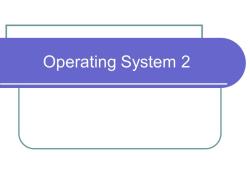
Operating System 2
Operating System 2
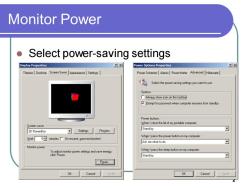
Monitor Power ● Select power-saving settings Display Properties ☒x Power Options Properties ?X☒ Themes Desktop Screen Saver Appearance Settings Power Schemes Alamms Power Meter Advanced Hibemnate 绿 Select the powersavingstings you want touse Always show icon on the taskbar Prompt for passwod when computer resumes from standby Power buttons When I close the lid of my portable computer: Screen saver 3D FlowerBox 习Selfings Preview Stand by wat5月minute厂0 nesme,.wr protect When I press the power button on my computer. Ask me what to do Monitor power To adiust monitor power settings and save energy When I press the sleep button on my computer. click Power Stand by Powet OK Cancel Cancel Apply
Monitor Power ⚫ Select power-saving settings 2
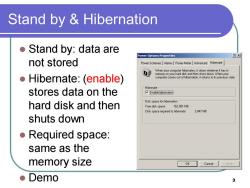
Stand by Hibernation Stand by:data are Power Options Properties ?☒ not stored Power Schemes Alarms Power Meter Advanced Hibemnate g ●Hibernate:(enable) memory on your hard computer comes out of hibernation,it returns to its previous state Hibernate- stores data on the Enable hibernation Disk space for hibernation hard disk and then Free disk space: 162,081MB Disk space reqired to hibemate 3.047MB shuts down ●Required space: same as the memory size OK Cancel Apply ●Demo 3
Stand by & Hibernation ⚫ Stand by: data are not stored ⚫ Hibernate: (enable) stores data on the hard disk and then shuts down ⚫ Required space: same as the memory size ⚫ Demo 3
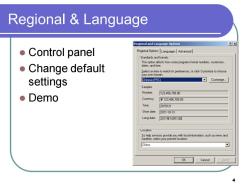
Regional Language Regional and Language Options ?X ●Control panel Regional Options Language Advanced Standards and formats This option affects how some programs format numbers.currencies. ● Change default dates,and time. Select an item to match its preferences.or click Customize to choose your own formats: settings Chinese (PRC] Samples Number: 123,456.789.00 ●Demo Currency: ¥123.456,789.00 Time: 20:5921 Short date: 2011-10-13 Long date: 2011年10月13日 Location China OK Cancel
Regional & Language ⚫ Control panel ⚫ Change default settings ⚫ Demo 4
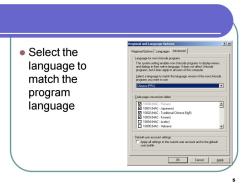
Regional and Language Options ?X Select the Regional Options Languages Advanced Language for non-Unicode programs- language to This system setting enables non-Unicode programs to display menus and dialogs in their native language.It does not affect Unicode programs,but it does apply to all users of this computer. match the Select a language to match the language version of the non-Unicode programs you want to use: Chinese (PRC] 可 program -Code page conversion tables language ☑10000MAC·Roman) ☑10001MaC-Japanese] 自 10002 (MAC-Traditional Chinese Big5) ☑10003MaC-Korean) ☐10004MaC.Arabic) ▣10005MaC·Hebrew) Default user account settings ppllsentothe crensecun and to the efaul user profile OK Cancel Apply 5
⚫ Select the language to match the program language 5
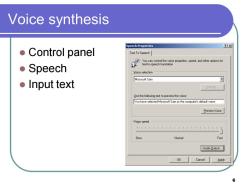
Voice synthesis Speech Properties ?☒ ● Control panel Text To Speech ●Speech You can conto the voice properties,speed,and otherop text-to-speech translation Yoice selection Microsoft Sam ●Input text Settings.. Use the following text to preview the voice: You have selected Microsoft Sam as the computer's default voice. Preview Voice Voice speed 其,,··,,·,,”·’··· Slow Normal Fast Audio Qupu OK Cancel Apply 6
Voice synthesis ⚫ Control panel ⚫ Speech ⚫ Input text 6
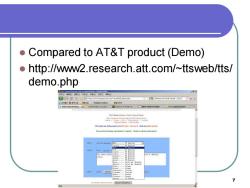
Compared to AT&T product (Demo) http://www2.research.att.com/-ttsweb/tts/ demo.php Q- I6tIat9p有0am 73 四wt-gipw作ceteTh pticpae +ake..an电 T
⚫ Compared to AT&T product (Demo) ⚫ http://www2.research.att.com/~ttsweb/tts/ demo.php 7
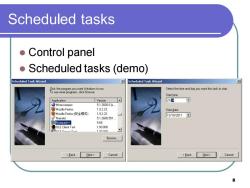
Scheduled tasks Control panel ● Scheduled tasks(demo) Scheduled Task wizard Scheduled Task wizard Select the time and day you want this task to start. Start lime Application Version 22四日 Minesweeper 51.2600.0k. Mozilla Firefox 19.2.23 Start date: Mozilla Firefox安全模式】 1.9.2.23 13/10/2011▣ Narrator 5.1.2600.551. Notepad++ 5.68 (●OLE Client Test 1.00.000 100 000 Browse... Back Next> Cancel <Back Next Cancel 8
Scheduled tasks ⚫ Control panel ⚫ Scheduled tasks (demo) 8

Windows Firewall Windows Firewall General Exceptions Advanced ●Block network Gge的e6aBgAacopogsgone to work better but might increase your security risk. connection Programs and Services: ●Exceptions Name ☑360安全卫士实时保护 Autodesk 3ds Max 2009 32-bit backburner 23 manager ☑backburner23 monito ☑backburner23 server File and Printer Sharing ☑LiveUpdate36o Microsoft [R]Visual Studio VSA RPC Event Creator Network Diagnostics for Windows XP ☑QQSetupEX ☑QQUpdate Add Program... Add Port.. Edit... Delete Display a notification when Windows Firewall blocks a program What are the risks of allowing exceptions? OK Cancel 9
Windows Firewall ⚫ Block network connection ⚫ Exceptions 9
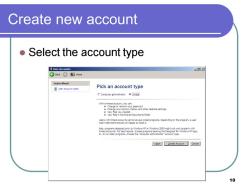
Create new account Select the account type User Accounts =回x Back Home Learn About ②User account types Pick an account type CComputer administrator Lim agao含物oga6.6 eoedrg onae <Back Create Account Cancel 10
Create new account ⚫ Select the account type 10
按次数下载不扣除下载券;
注册用户24小时内重复下载只扣除一次;
顺序:VIP每日次数-->可用次数-->下载券;
- 同济大学:《大学计算机基础》课程教学资源(教案讲义)Operating system 1.ppt
- 同济大学:《大学计算机基础》课程教学资源(教案讲义)Fundamentals of Network 2.ppt
- 同济大学:《大学计算机基础》课程教学资源(教案讲义)Fundamentals of Network 1.ppt
- 同济大学:《大学计算机基础》课程教学资源(教案讲义)Basics of Multimedia 2.ppt
- 同济大学:《大学计算机基础》课程教学资源(教案讲义)Mail Merge.ppt
- 同济大学:《大学计算机基础》课程教学资源(教案讲义)Basics of Multimedia 1.ppt
- 同济大学:《大学计算机基础》课程教学资源(教案讲义)Fundamentals of Computers Introduction(负责人:臧笛).ppt
- 同济大学:《大学计算机基础》课程教学资源(教案讲义)Microsoft Excel.ppt
- 同济大学:《大学计算机基础》课程教学资源(教案讲义)Database.ppt
- 同济大学:《大学计算机基础》课程教学资源(教案讲义)Basics of Computer System.ppt
- 同济大学:《大学计算机基础》课程教学资源(教案讲义)Data Representation.ppt
- 同济大学:《大学计算机基础》课程教学资源(试卷习题)试卷样本及答案.doc
- The Not So Short Introduction to LaTeX2ε(Or LATEX 2ε in 139 minutes).pdf
- 上饶师范学院:《数据库系统原理》课程教学资源(PPT课件)数据库系统概论 An Introducation to Database System(完整版).ppt
- 上饶师范学院:《数据库系统原理》课程教学资源(电子教案)数据库系统原理电子教案(共九章).doc
- 上饶师范学院:《数据库系统原理》课程教学资源(资料讲义)数据库系统原理实验讲义(上机实验讲义).doc
- 上饶师范学院:《数据库系统原理》课程教学资源(试卷习题)数据库系统原理习题集及答案.doc
- 上饶师范学院:《数据库系统原理》课程教学资源(资料讲义)数据库系统原理总复习(负责人:颜清).doc
- 上饶师范学院:《数据库系统原理》课程教学资源(试卷习题)数据库系统原理模拟试卷(考试模拟试题,共十套,含参考答案).doc
- 西安电子科技大学:《计算机网络 Computer Networks》课程教学资源(PPT课件讲稿)第四章 网络层.pptx
- 南京大学:《计算理论之美》课程教学资源(课件讲稿)Cluster expansion lemma.pdf
- 南京大学:《计算理论之美》课程教学资源(课件讲稿)Color Coding.pdf
- 南京大学:《计算理论之美》课程教学资源(课件讲稿)Distributed Consensus Reaching Agreement in Faulty Environment.pdf
- 南京大学:《计算理论之美》课程教学资源(课件讲稿)Principles of Quantum Computation.pptx
- 南京大学:《计算理论之美》课程教学资源(课件讲稿)Some efficient algorithms for the k-vertex cover problem.pdf
- 南京大学:《计算理论之美》课程教学资源(课件讲稿)Lovász Local Lemma(LLL).pdf
- 南京大学:《计算理论之美》课程教学资源(课件讲稿)Perfect Sampling for(Atomic)Lovász Local Lemma.pptx
- 南京大学:《计算理论之美》课程教学资源(课件讲稿)An introduction to quantum error-correction.pdf
- 南京大学:《计算理论之美》课程教学资源(课件讲稿)Lovász local lemma(Shearer).pdf
- 南京大学:《计算理论之美》课程教学资源(课件讲稿)Social Choice Theory.pdf
- 《数据库设计与应用》课程教学资源(PPT课件讲稿)T-SQL语言.pdf
- 《Python程序开发》教学资源(讲义)第二章 数据类型与结构.pdf
- 《C语言程序设计》课程教学资源(教案讲义)第8章 函数.pdf
- 《单片机应用技术》课程教学资源(教案)单片机应用技术教案.pdf
- 《Artificial Intelligence:A Modern Approach》教学资源(教材,英文版)Part II Problem Solving 5 Constraint Satisfaction Problems.pdf
- 《Artificial Intelligence:A Modern Approach》教学资源(教材,英文版)Part III Knowledge and Reasoning 7 Logical Agents.pdf
- 《Artificial Intelligence:A Modern Approach》教学资源(教材,英文版)Part IV Planning 11 Planning.pdf
- 《Artificial Intelligence:A Modern Approach》教学资源(教材,英文版)Part VI Learning 20 Statistical Learning Methods.pdf
- 《Artificial Intelligence:A Modern Approach》教学资源(讲义,英文版)chapter01-6pp.pdf
- 《Artificial Intelligence:A Modern Approach》教学资源(讲义,英文版)chapter01.pdf
