上海交通大学:SCM供应链管理 Supply Chain Managment》课程教学资料_lecture notes_LP and Excel solver

Tutorial Solving Linear Programming Problem by Excel solver and the Integer programing Brief introduction: 1.Excel Solver can solve linear programming problems with small size. 2.Professional optimization tools,such as,CPLEX solver,LINDO are used to handle LP problem with large size
Brief introduction: 1. Excel Solver can solve linear programming problems with small size. 2. Professional optimization tools, such as, CPLEX solver, LINDO are used to handle LP problem with large size
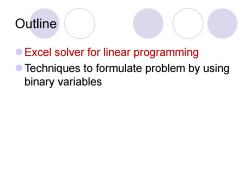
Outline Excel solver for linear programming o Techniques to formulate problem by using binary variables
Outline Excel solver for linear programming Techniques to formulate problem by using binary variables
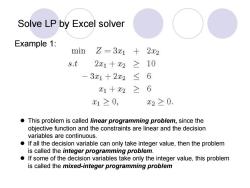
Solve LP by Excel solver Example 1: min Z=3x1 2x2 s.t 2x1+x2 ≥ 10 -3x1+2x2 ≤6 C1+C2 ≥6 x1≥0, x2≥0. ● This problem is called linear programming problem,since the objective function and the constraints are linear and the decision variables are continuous. If all the decision variable can only take integer value,then the problem is called the integer programming problem. If some of the decision variables take only the integer value,this problem is called the mixed-integer programming problem
Solve LP by Excel solver Example 1: This problem is called linear programming problem, since the objective function and the constraints are linear and the decision variables are continuous. If all the decision variable can only take integer value, then the problem is called the integer programming problem. If some of the decision variables take only the integer value, this problem is called the mixed-integer programming problem
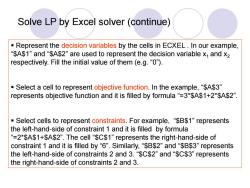
Solve LP by Excel solver(continue) -Represent the decision variables by the cells in ECXEL.In our example, “$A$1”and“$A$2”are used to represent the decision variable x1 and x2 respectively.Fill the initial value of them (e.g."O"). Select a cell to represent objective function.In the example,"SA$3" represents objective function and it is filled by formula"=3*$A$1+2*$A$2". -Select cells to represent constraints.For example,"$B$1"represents the left-hand-side of constraint 1 and it is filled by formula “=2*$A$1+$A$2”.The cell“$C$1”represents the right-hand-side of constraint1 and it is filled by“6”.Similarly,“$B$2”and“$B$3”represents the left-hand-side of constraints2and3.“$C$2”and“$C$3”represents the right-hand-side of constraints 2 and 3
Solve LP by Excel solver (continue) Represent the decision variables by the cells in ECXEL . In our example, “$A$1” and “$A$2” are used to represent the decision variable x1 and x2 respectively. Fill the initial value of them (e.g. “0”). Select a cell to represent objective function. In the example, “$A$3” represents objective function and it is filled by formula “=3*$A$1+2*$A$2”. Select cells to represent constraints. For example, “$B$1” represents the left-hand-side of constraint 1 and it is filled by formula “=2*$A$1+$A$2”. The cell “$C$1” represents the right-hand-side of constraint 1 and it is filled by “6”. Similarly, “$B$2” and “$B$3” represents the left-hand-side of constraints 2 and 3. “$C$2” and “$C$3” represents the right-hand-side of constraints 2 and 3
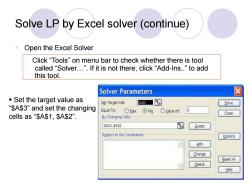
Solve LP by Excel solver (continue) Open the Excel Solver Click "Tools"on menu bar to check whether there is tool called“Solver..”.If it is not there,click“Add-lns.”to add this tool. Solver Parameters Set the target value as Set Target Cell: 5As3 国 Solve “$A$3”and set the changing Equal To: Max OM恤 OValue of: 0 Close cells as“$A$1,$A$2”. By Changing Cells: SA$1,$A52 Guess Subject to the Constraints: Options Add Change Reset All Delete Help
Solve LP by Excel solver (continue) Open the Excel Solver Click “Tools” on menu bar to check whether there is tool called “Solver…”. If it is not there, click “Add-Ins..” to add this tool. Set the target value as “$A$3” and set the changing cells as “$A$1, $A$2
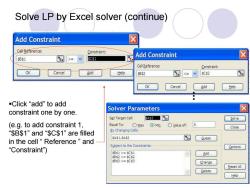
Solve LP by Excel solver (continue) Add Constraint ☒ Cell-Reference: Constraint: Add Constraint 国 ☒ B51 >=V Cell Reference: Constraint: OK Cancel Add Help $892 $0s2 OK Cancel Add Help Click“add”to add Solver Parameters constraint one by one. Set Target Cell: SAS3 国 Solve (e.g.to add constraint 1, Equal To: Max Min OYalue of: 0 Close “$B$1”and“$C$1”are filled By Changing Cells: SAS1,SAS2 Guess in the cell“Reference”and Subject to the Constraints: “Constraint Options SBs1>=$C$1 Add $852=$Cs3 Change Reset All Delete Help
Solve LP by Excel solver (continue) Click “add” to add constraint one by one. (e.g. to add constraint 1, “$B$1” and “$C$1” are filled in the cell “ Reference ” and “Constraint”)
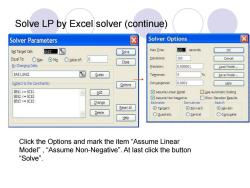
Solve LP by Excel solver (continue) Solver Parameters Solver Options ☒ Set Target Cell: SAS3 Solve Max Iime: 100 seconds OK Equal To: OMax OM血 OValue of: 0 Iterations: 100 Cancel Close By Changing Cells: Precision: 0.000001 Load Model... SAS1,SAS2 Guess Tolerance: 5 % Save Model... Subject to the Constraints: Options Conyergence: 0.0001 Help s851>=5051 Add ☑Assume Linear Model ▣Use Automatic Scaling S8$2=$C$3 Change Estimates Derivatives Search Reset All OTangent Eorward Newton Delete ○Quadratic ○Central ○Conjugate Help Click the Options and mark the item"Assume Linear Model'"”,“Assume Non-Negative”.At last click the button “Sove
Solve LP by Excel solver (continue) Click the Options and mark the item “Assume Linear Model” , “Assume Non-Negative”. At last click the button “Solve
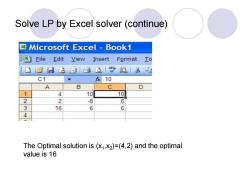
Solve LP by Excel solver (continue) Microsoft Excel-Book1 File Edit View Insert Format Io : 3县3|昌g单」名里 C1 10 A B C D 1 4 10 10 2 2 -8 6 3 16 6 6 4 The Optimal solution is (x1,x2)=(4,2)and the optimal value is 16
Solve LP by Excel solver (continue) The Optimal solution is (x1 ,x2 )=(4,2) and the optimal value is 16
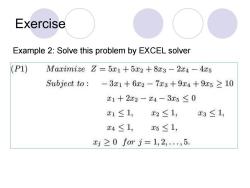
Exercise Example 2:Solve this problem by EXCEL solver (P1) Maximize Z=51+522+8x3-2x4-4x5 Subject to -321+6x2-7x3+9x4+9x5 10 x1+2x2-x4-3x5≤0 x1≤1, x2≤1, x3≤1, x4≤1, x5≤1, xj≥0f0rj=1,2,.5
Exercise Example 2: Solve this problem by EXCEL solver
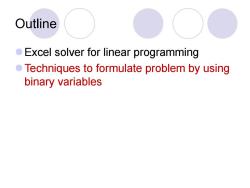
Outline Excel solver for linear programming o Techniques to formulate problem by using binary variables
Outline Excel solver for linear programming Techniques to formulate problem by using binary variables
按次数下载不扣除下载券;
注册用户24小时内重复下载只扣除一次;
顺序:VIP每日次数-->可用次数-->下载券;
- 上海交通大学:SCM供应链管理 Supply Chain Managment》课程教学资料_lecture notes_lecture9-examples-cycle-inventory.pdf
- 上海交通大学:SCM供应链管理 Supply Chain Managment》课程教学资料_lecture notes_Lecture9-Cycle-Inventory.pdf
- 上海交通大学:SCM供应链管理 Supply Chain Managment》课程教学资料_lecture notes_Lecture8-Information-Bullwhip.pdf
- 上海交通大学:SCM供应链管理 Supply Chain Managment》课程教学资料_lecture notes_Lecture7-2-Aggregated-Planning.pdf
- 上海交通大学:SCM供应链管理 Supply Chain Managment》课程教学资料_lecture notes_Lecture7-1-Forecasting.pdf
- 上海交通大学:SCM供应链管理 Supply Chain Managment》课程教学资料_lecture notes_Lecture6-Global_SCM.pdf
- 上海交通大学:SCM供应链管理 Supply Chain Managment》课程教学资料_lecture notes_Lecture5-2networkdesign.pdf
- 上海交通大学:SCM供应链管理 Supply Chain Managment》课程教学资料_lecture notes_Lecture5-1distribution.pdf
- 上海交通大学:SCM供应链管理 Supply Chain Managment》课程教学资料_lecture notes_Lecture4-metric.pdf
- 上海交通大学:SCM供应链管理 Supply Chain Managment》课程教学资料_lecture notes_Lecture3-Strategic_fit.pdf
- 上海交通大学:SCM供应链管理 Supply Chain Managment》课程教学资料_lecture notes_Lecture2-Demand forecasting.pdf
- 上海交通大学:SCM供应链管理 Supply Chain Managment》课程教学资料_lecture notes_Lecture11-Optimal-Product-Availability.pdf
- 上海交通大学:SCM供应链管理 Supply Chain Managment》课程教学资料_lecture notes_Lecture11-examples-Product.pdf
- 上海交通大学:SCM供应链管理 Supply Chain Managment》课程教学资料_lecture notes_Lecture10-Safe-Inventory.pdf
- 上海交通大学:SCM供应链管理 Supply Chain Managment》课程教学资料_lecture notes_Lecture10-examples-safty-inventory.pdf
- 上海交通大学:SCM供应链管理 Supply Chain Managment》课程教学资料_lecture notes_Lecture1-Introduction.pdf
- 上海交通大学:SCM供应链管理 Supply Chain Managment》课程教学资料_lecture notes_Beer_Game_instruction.pdf
- 上海交通大学:SCM供应链管理 Supply Chain Managment》课程教学资料_lecture notes_amazon financial statement.pdf
- 上海交通大学:SCM供应链管理 Supply Chain Managment》课程教学资料_homework_sol2.pdf
- 上海交通大学:SCM供应链管理 Supply Chain Managment》课程教学资料_homework_sol1.pdf
- 公共行政与公共管理经典译丛:[美]乔治·弗雷德里克森《公共行政的精神 The Spirit of Public Administration》.pdf
- 《公共行政概论》课程教学资源(阅读资料)对政治与行政二分原则的审查(中国人民大学:张康之).pdf
- 《公共行政概论》课程教学资源(阅读书籍)[美]戴维·奥斯本、特德·盖布勒《改革政府:企业家精神如何改革着公共部门》.pdf
- 《公共行政概论》课程教学资源(阅读资料)政治与行政两分法——思想渊源及其评价.pdf
- 《公共行政概论》课程教学资源(阅读资料)政治与行政二分法批判的批判.pdf
- 《公共行政概论》课程教学资源(阅读资料)政治与行政二分理论研究综述.pdf
- 政府治理与改革系列:(美)珍妮特·V·登哈特、罗伯特·B·登哈特《新公共服务:服务,而不是掌舵》THE NEW PUBLIC SERVICE SERVING, NOT STEERING.pdf
- 《公共行政概论》课程教学资源(阅读资料)西方政治与行政关系的历史演变及趋势.pdf
- 《中国行政管理》:“协同政府”——新公共管理改革的新阶段.pdf
- 《公共行政概论》课程教学资源(阅读资料)从新公共管理到整体性治理.pdf
- 《公共行政概论》课程教学资源(阅读资料)从竞争治理迈向整体治理.pdf
- 《公共行政概论》课程教学资源(阅读资料)全观型治理——理论与制度化策略.pdf
- 《公共行政概论》课程教学资源(阅读书籍)[美]彼得·圣吉《第五项修炼——学习型组织的艺术与实务》PDF电子书(The Fifth Discipline).pdf
- 《公共行政概论》课程教学资源(参考资料)上海市城市管理行政执法条例.docx
- 《公共行政概论》课程教学资源(阅读书籍)【英】罗素《权力论》中文版.pdf
- 现代西方思想文库:【美】戴维·伊斯顿《政治生活的系统分析》A SYSTEM ANALYSIS OF POLITICAL LIEE.pdf
- 公共行政与公共管理经典译丛(经典教材系列)托马斯·R·戴伊《理解公共政策》(第十二版).pdf
- 公共政策经典译丛:【美】保罗·A·萨巴蒂尔《政策过程理论》Theories of the Policy Process.pdf
- 《公共行政概论》课程教学资源(阅读资料)渐进调适的科学 The Science of "Muddling Through".pdf
- 《公共行政概论》课程教学资源(阅读书籍)〔美〕托马斯·戴伊、哈蒙·齐格勒《民主的嘲讽》THE IRONY OF DEMOCRACY.pdf
